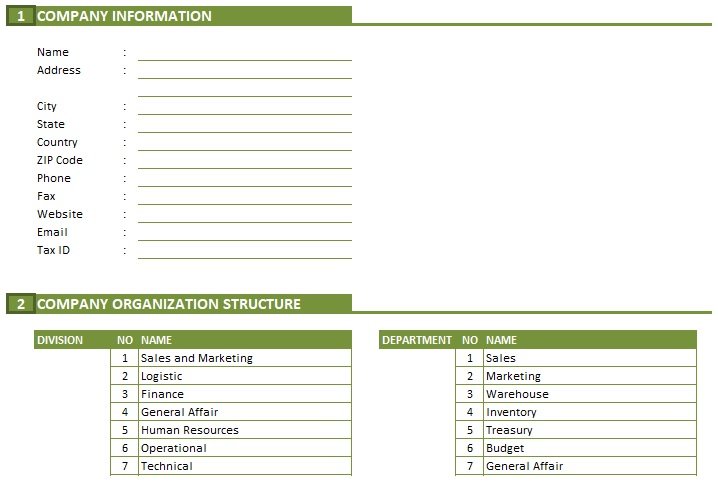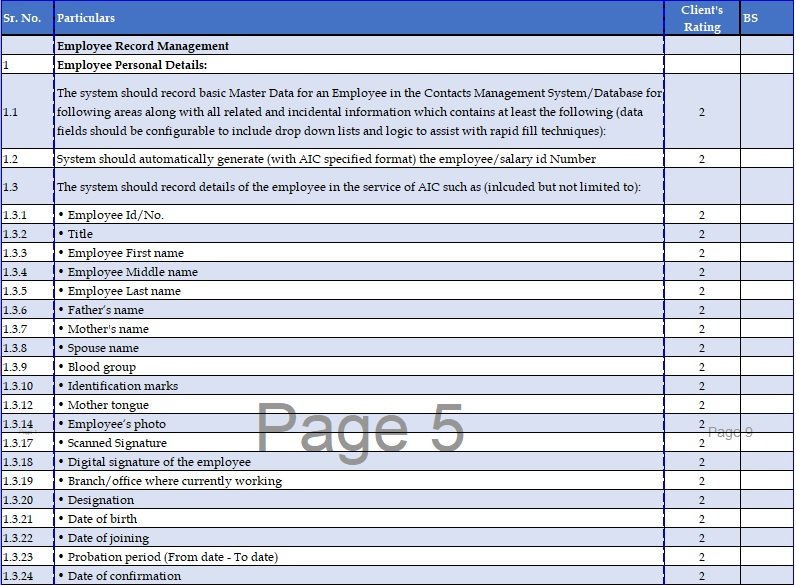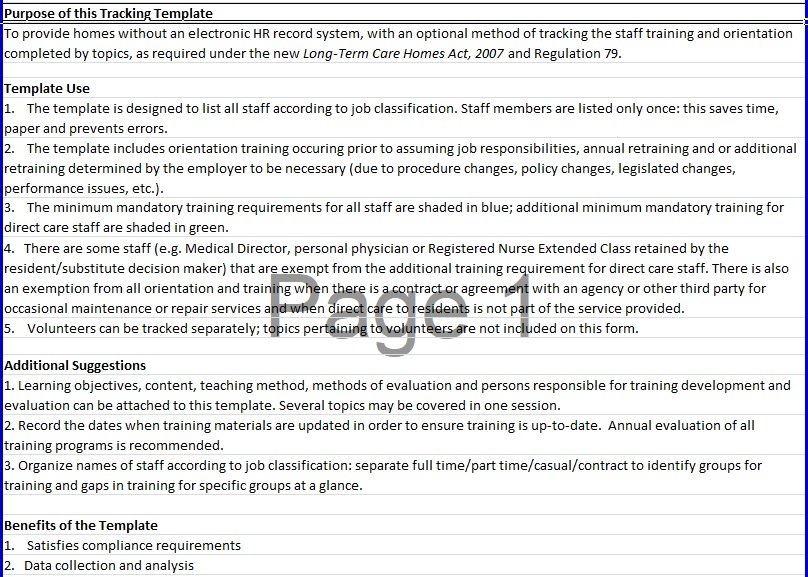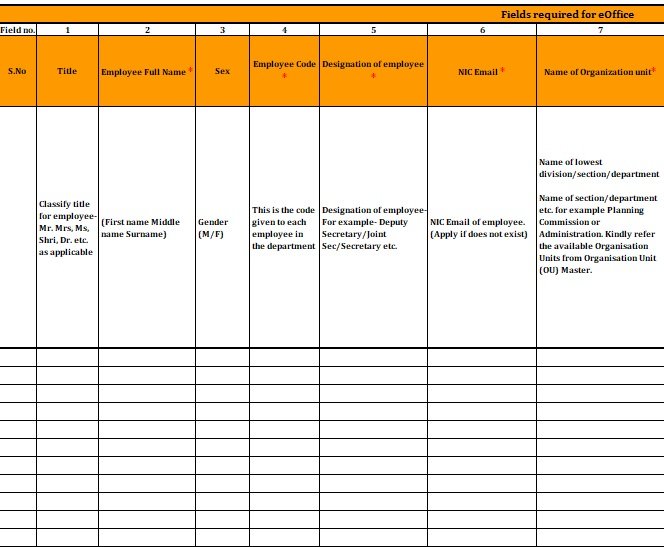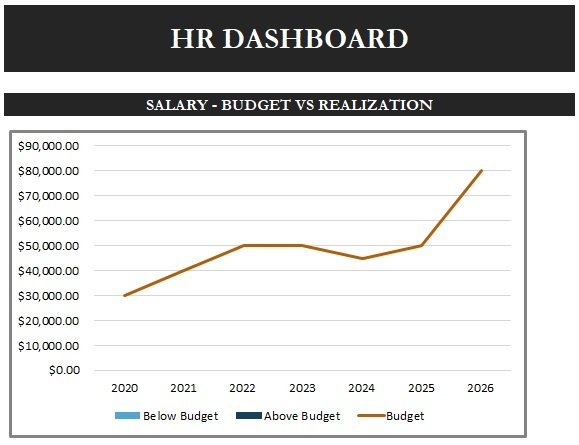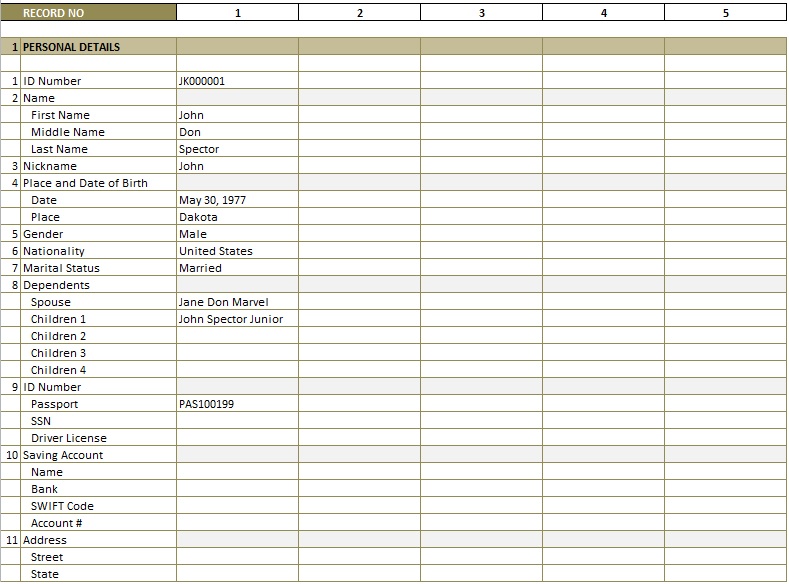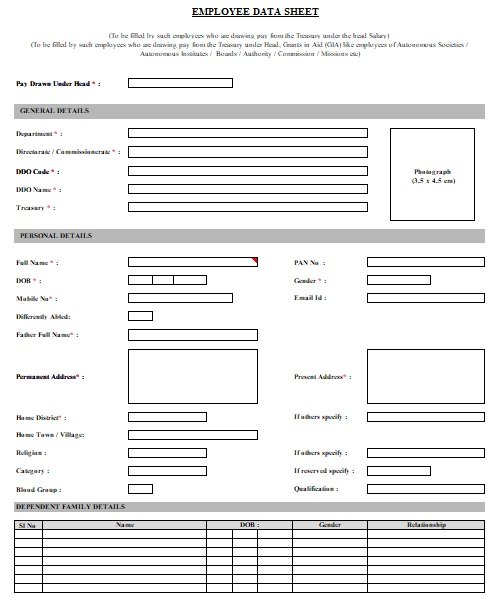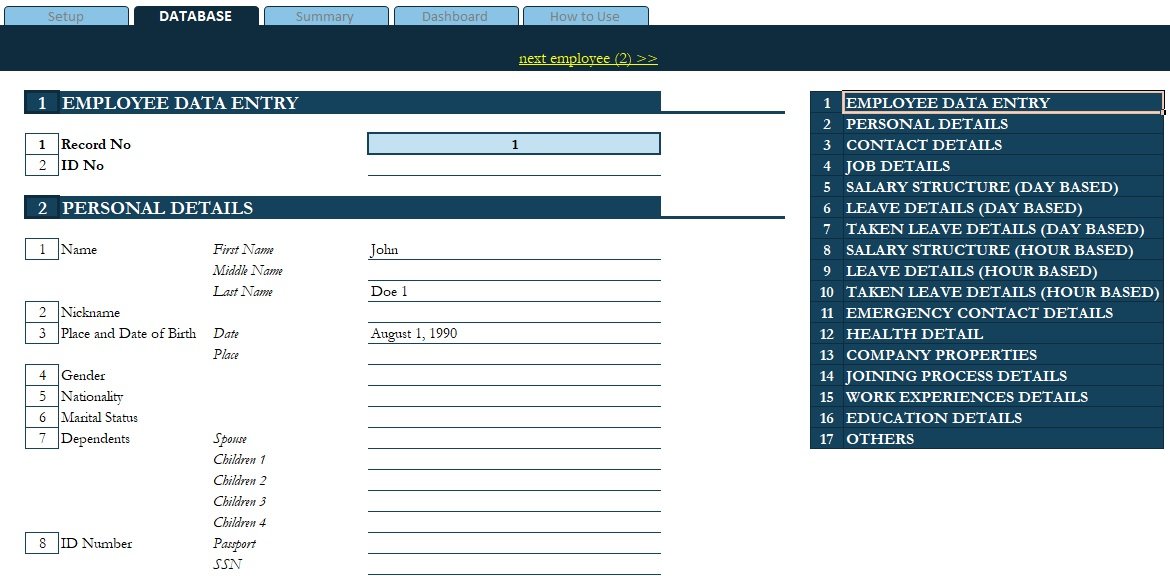Access employee database template in MS access software application is used to deal with various databases such as tables, forms, reports, queries, and other multiple objects with certain connecting relationships depend on what users want. There are various MS access database templates for small business companies, inventory database, employee database, and personal student database.
Table of Contents
- 1 Template in a Database:
- 2 What is Microsoft Access Database?
- 3 What is the Extension of Access Database Files?
- 4 What are the objects in an Access database?
- 5 Download Free Access Employee Database Templates:
- 6 How Does MS Access Database work?
- 7 How To Create an Employee Database Template in MS Access?
- 8 What are the benefits of MS Access Database?
- 9 Benefits of Access Employee Database Template
- 10 Faqs (Frequently Asked Questions)
Template in a Database:
For the management of stored data always keep the template on the top of the list. A template in a database enables the users to manage the visual layout of information. This will be most beneficial when users need to view, list, and edit the entries of the database. You can also like Employee Write up Form.
What is Microsoft Access Database?
Microsoft Access is part of Microsoft Office software and a relational database management system (RDMS). Basically, it organizes data in the form of tables that linked to general fields. Moreover, it allows you to store information for reference, reports, and analysis as it’s an information management tool.
In MS Access, most work can be performed through the GUI (graphical user interface). However, advanced users also use VBA (visual basic for application) to develop applications. MS access helps you to explore a vast amount of data and enables you to manage related information more professionally. It is the easiest and flexible way to develop databases.
What is the Extension of Access Database Files?
When you save the database in MS access, it saved the database with a accdb extension. While creating Access databases it is the file extension that you used most frequently. You can save it as a single executable once you have set up your database. The extension accde is used by a single executable.
What are the objects in an Access database?
Access databases are composed of four objects;
- Tables
- Queries
- Forms
- Reports
All these objects together enable you to enter, store, analyze, and compile your data whatever you want.
Download Free Access Employee Database Templates:
Currently, most companies have been using employee databases to enhance the efficiency of their work. For the employee database, companies are using MS Access templates. These templates contain various categories that will be processed by users. The users can use it for multiple purposes such as new evaluation, view evaluation, and add employees.
How Does MS Access Database work?
MS Access database works in the same way as any database does. It stores related information together and allows you to develop connections (generally known as relationships) between different things. These connections between two different things may be simple or complex.
In MS Access, data is stored in tables. These tables act as mini-spreadsheets which store only one type of thing. The table has a number of fields. Each field in the table can be simply set up to permit or protect users from entering some particular information.
When you have all done with the set up of the MS Access fields, tables, and relationships then you can easily make various data entry forms that use the tables to store information. From these data entry forms, you can also make reports by using related and useful data. MS Access forms are very simple and easy to design. With the help of a simple design tool, you can create an exceptional database.
How To Create an Employee Database Template in MS Access?
You can easily create an employee database in MS access. You don’t need a lot of computer experience because it is relatively easy to use. This software helps you to create and manage databases for employees. Let us discuss step-by-step how to create an employee database in MS access.
Step#1: Firstly, open Microsoft Access. After opening this you can see options to create databases of various kinds. On the left side, you can see the list of currently opened databases. On the right side, you can see a windowpane with Template categories and Templates from Microsoft online.
Step#2: Under the From Microsoft Office template list click on the Business category. After clicking on the business category you can see the number of business templates in the main window.
Step#3: Near the bottom, the list clicks on the Time Card template. Then, a right windowpane will show a preview and a filename for the database.
Step#4: Click on the Download. For downloading MS access connects with Microsoft’s server and downloads the template that you want. After its completion, a Help window appears on the top of MS access which will tell you about the template and how to use it.
Step#5: After knowing the use of your selected template start entering the information of your employees in the respective fields that MS access template has been made. The button at the top of the main window enables you to move on to your database and create reports. You should also check the Employee Performance Review Template.
What are the benefits of MS Access Database?
There are various benefits of using the MS Access database. Let us discuss them below;
- Development cost: The first and foremost reason for using MS Access database is that it is less expensive as compared to larger database systems such as Oracle, SQL Server, etc. All these database systems require a huge amount of set up and maintenance cost.
- Software integration: MS Access is a widely used database system that provides the ability to other software manufacturers to interface directly to Access than any other desktop system.
- Open database connectivity complaint: The MS Access has the potential to use data store in the oracle, SQL server, and other open database connectivity complaint data containers containing MySQL and PostgreSQL.
- Scalability: One of the benefits of access is that it has upgrade abilities. If your database is growing continuously then you can upgrade it to an SQL server along with an ADP (Access Data Project).
Benefits of Access Employee Database Template
There are various benefits of access to the employee database.
- By making an employee database in MS access you can judge the performance of employees. You can make a budget for your company.
- It is considered to be a centralized place for employee information.
- Easily accessible on the desktop and mobile for flexible access.
- You can create a quick and easy employee database in MS access.
- From MS access you can produce a flexible and adaptable database system for employees.
Faqs (Frequently Asked Questions)
An employee database includes the following employee information;
1- Name
2- Birth date
3- Address
4- Contact information
5- Job position
6- Hire date
7- Employment contract
8- Salary
9- Bonuses
10- Annual pay reviews
11- Bank account information
Immediate supervisors or managers of various departments can have access to employee data. They are also allowed to make changes or update documents.
In 2023, almost 50318 companies around the world started using MS Access as a database tool.