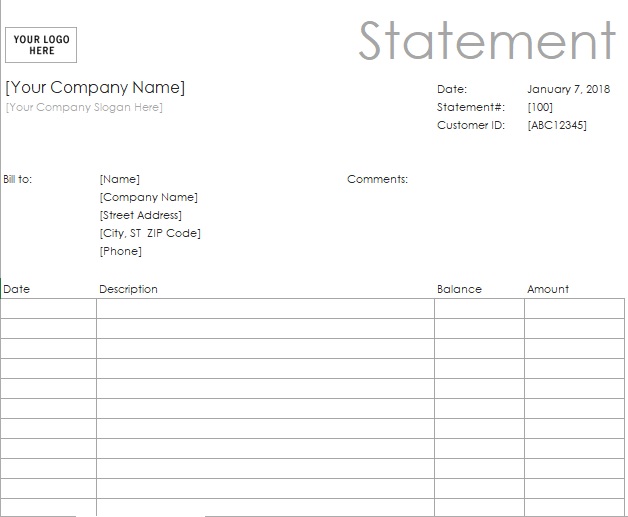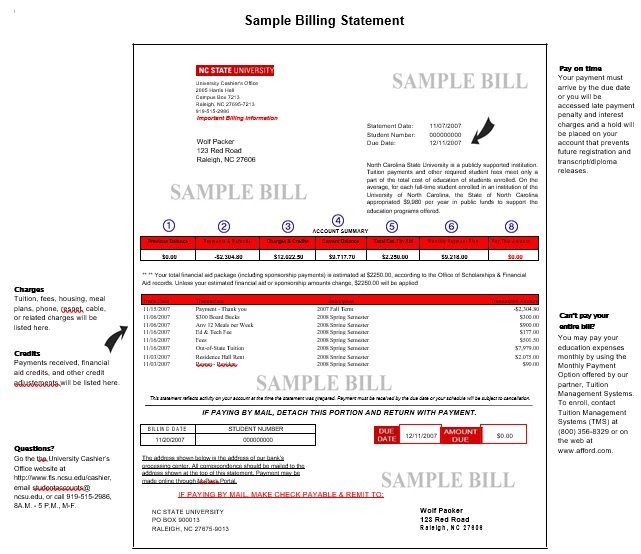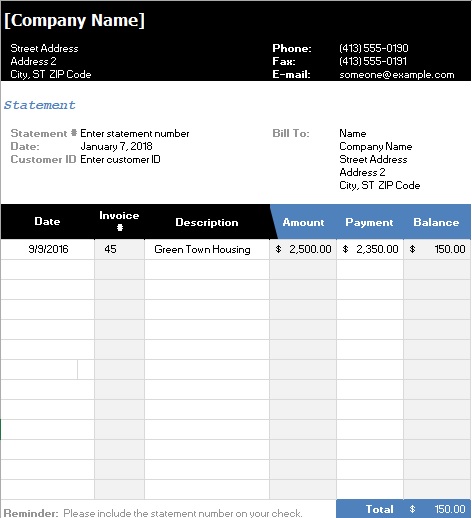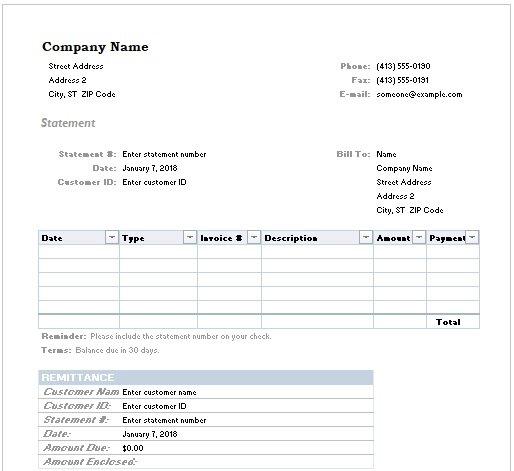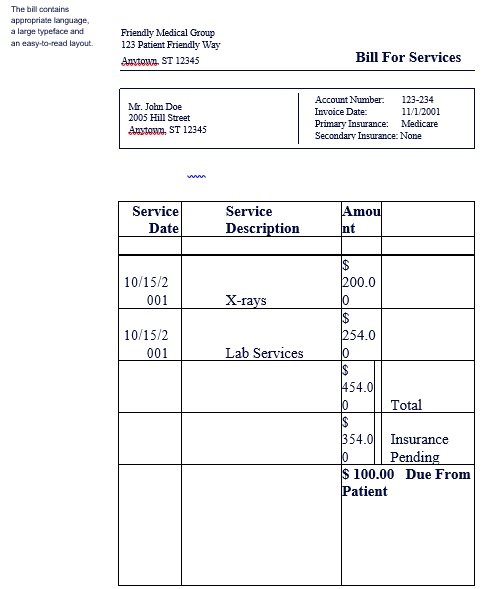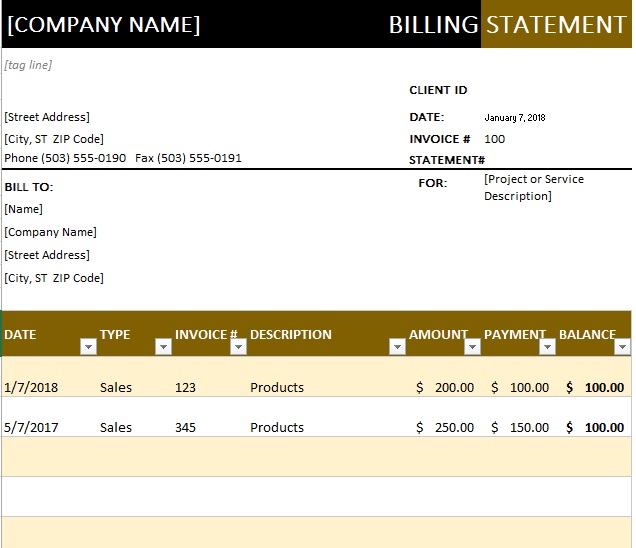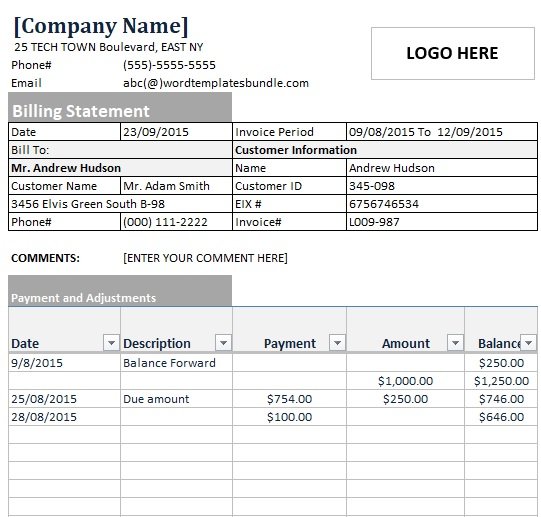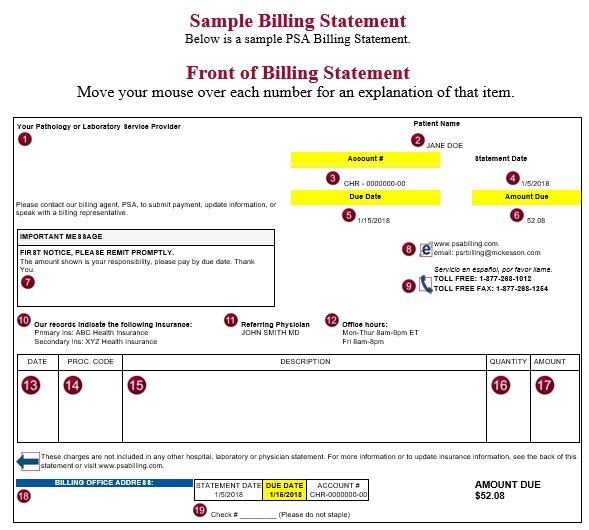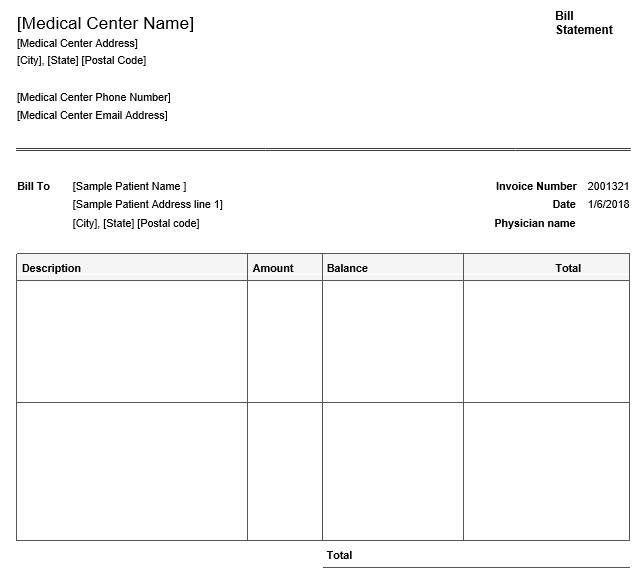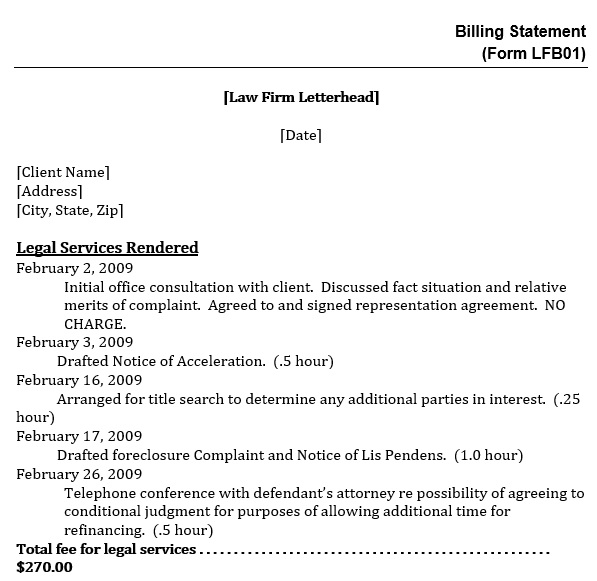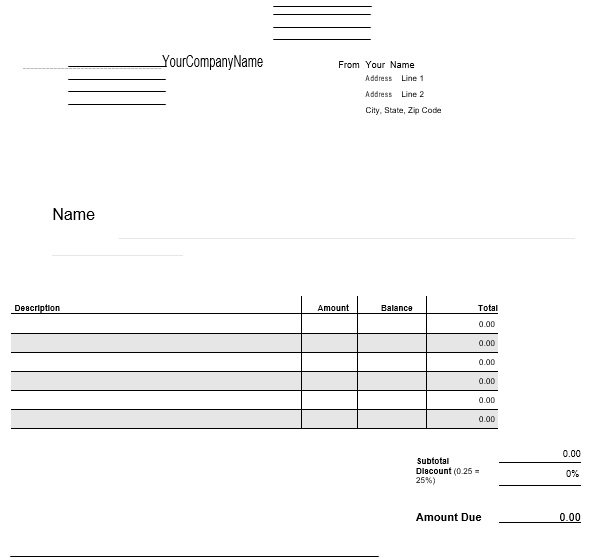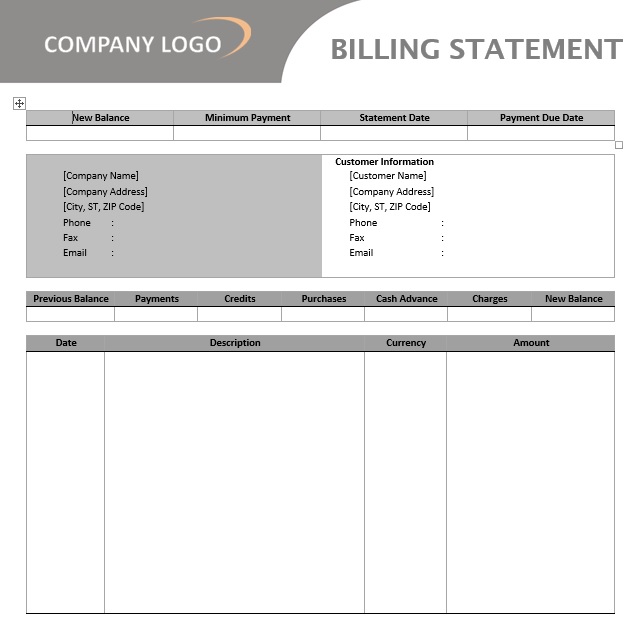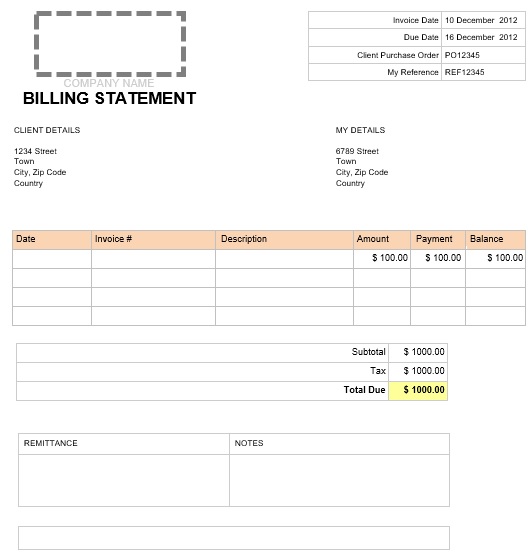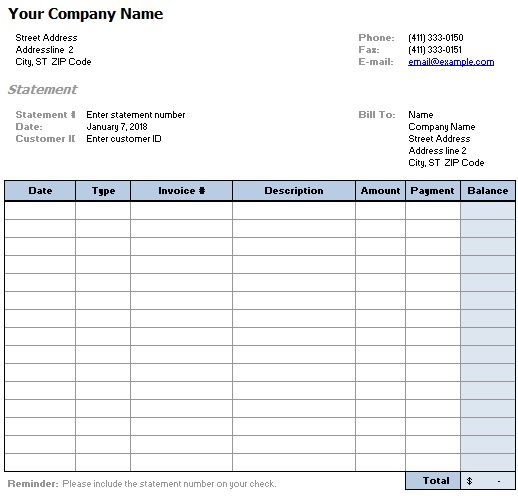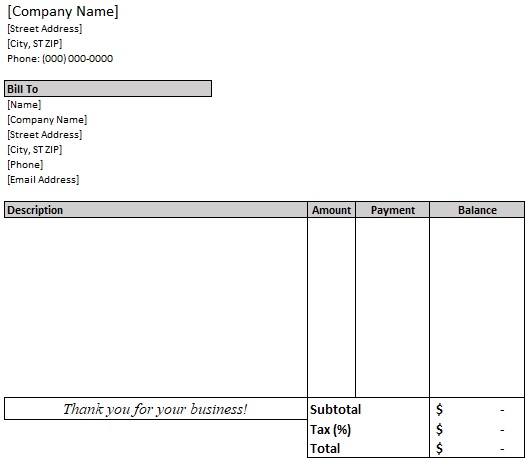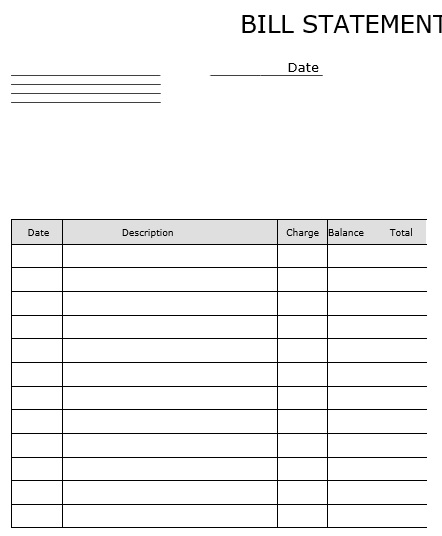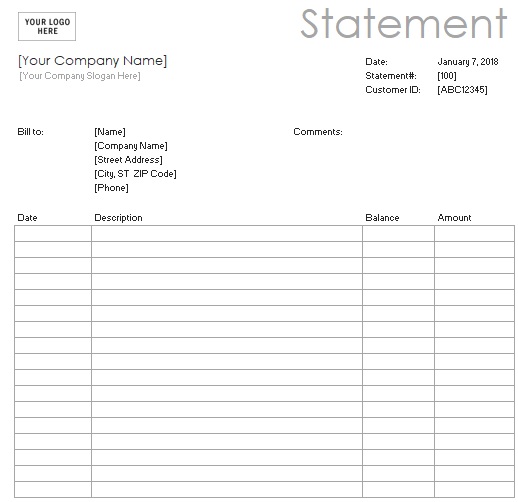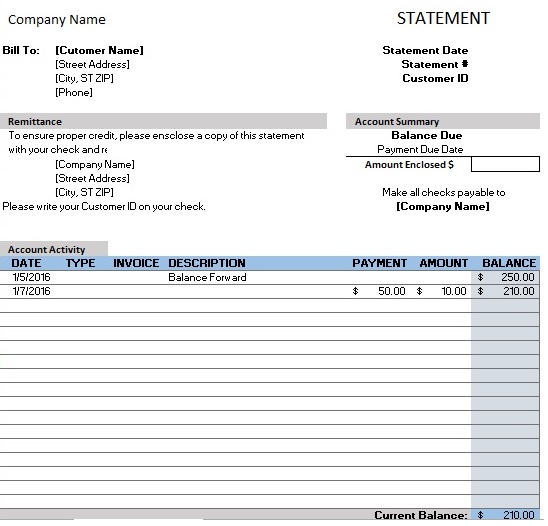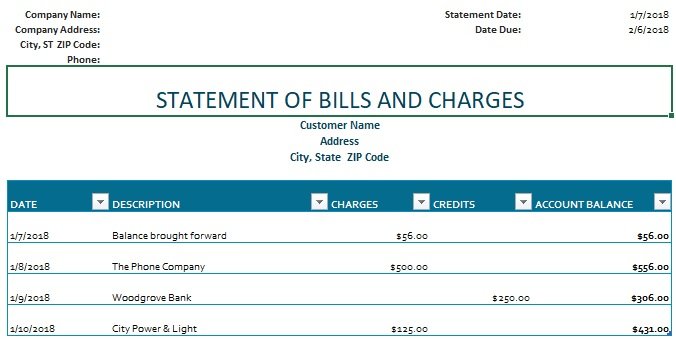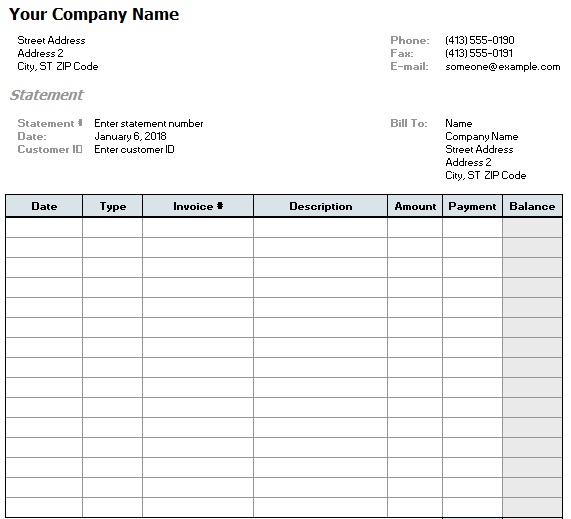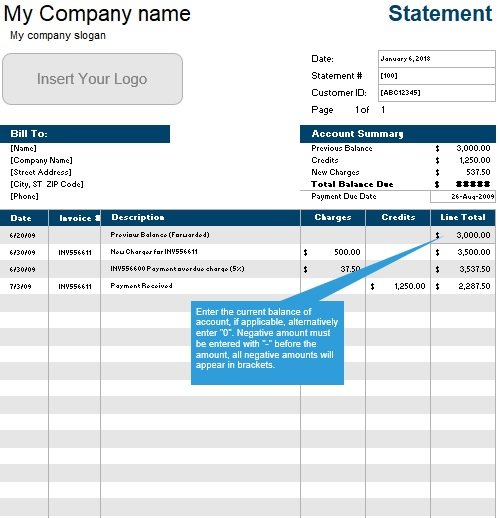A billing statement template is a periodic report that indicates a record of transactions, balance due, and other relevant information. This statement is usually issued to the customers at the end of a billing cycle.
There are different types of billing statements such as medical billing statement templates, itemized billing statement templates, and more. Moreover, you can get this document online or by mail. A billing statement has different sections. All sections have specific information.
For example, a credit card statement has one section that will indicate specific information. This type of billing statement includes your previous balance, payments, and the total amount of purchases. It informs you how much you have to pay by the due date. It will show you the minimum payment due and the due date. Also, it is an important information in order to avoid late penalty interest fees.
A medical billing statement has various types of information. The healthcare providers will issue this type of statement to their patients. It let them know about how much they owe to the hospital or facility. It may take days to receive such a document due to the varied processing time. With the help of this statement, you can also know how much money you require to prepare to cover your hospital bills.
An itemized billing statement is a periodic statement issued by financial institutions such as Banks, brokerage firms, and other institutions to their customers. It includes a detailed account of all the activity within a particular period.
Table of Contents
What is a billing statement?
A billing statement is a monthly report that businesses send to their clients to indicate them how much they have been billed and when. This is an important tool that improves your communication with your clients. Credit card companies mostly use this document. They give it to their clients to show them a monthly breakdown of their expenditures.
On the first week of every month, a billing statement is created for all credit card holders. With this statement, every credit cardholder’s usage of credit card is tracked. The billing statement basically includes the following details;
- A summary of the account transactions
- Interest fees
- Total amount owed
- The required minimum payment
- Due date
- The account’s closing balance
Furthermore, you should make sure that the billing statement must match the accurate expenditure of the customers.
What information can you find on a billing statement template?
To pay for different purchases, many people depend on their credit cards. People often turn to credit cards whether they’re regular purchases or bigger ones. On their monthly billing statements, all transactions get recorded.
Furthermore, aside from your transaction history, a billing statement contains a lot of relevant information. Here is the most common information that you can find on a billing statement;
- The opening balance indicates how much you owe.
- Within the time period that is usually a month, all the purchases you have made.
- All cash withdrawals you’ve made.
- For your outstanding balance, interest charge.
- Any late payment fees you have incurred
- At the statement’s date, the total amount you owe.
- The minimum payment you require to make.
- The due date for making the minimum payment.
However, the information may vary for different types of billing statements. For your institution, you can make your own billing statement. You just have to download a template. You can customize the template by including any necessary information as required.
In the case of a credit card statement, you should include your credit limit as this is an important piece of information. Also, you must try your best to make the payment on or before the due date after receiving the statement.
How to create a billing statement?
Here are some steps that you should follow to create a billing statement;
- Select software that you are comfortable using. Then, for here, download a billing statement template. A template will save you time as well as provides your document a clean and professional look.
- After downloading the template, type your company name. You can also modify the font style, size, and color as you want. Under the company’s company, type your mailing address. You should ensure that the text is easy to read and understand.
- While creating a template, keep in mind that you don’t have to type the name of the one you’re sending the bill to yet. When you’re actually creating billing statements to issue, you can then add that information. Leave the field blank on the template.
- Next, include a blank section for listing work or purchase order numbers. Again, you have to ensure that the customer will see this number easily.
- Examine the blank template first before inputting information. Check the formula of the downloaded template. It should have a formula that enables you to immediately get the total cost. You shouldn’t have to add up the numbers manually when you input them.
- After completing your blank template, try to make a sample statement. Now, review the computations and print out the document.
How to make a billing statement by using MS Word?
Let us discuss step-by-step on how to make a billing statement in MS Word;
- At first, open a blank document in MS Word and to make a billing statement, adjust paper size A4. Then, go to Dialog Box and adjust margins for all sides 0.5.
- In the next step of making billing statement, insert a table of 2 by 2 means two rows and two columns. After that, in the first or top row, merge the two columns. The row should be labeled as ‘Statement’ and align the text to the left.
- Next, title the first column, 2nd row as ‘Company slogan’ and title the second column as ‘Date’ and align all the text to the left.
- Insert another table of 3 by 1. Include the information about the company like its name, address, phone, email, and fax in the 1st column. In the 2nd column, input details of the cardholder like their name, physical address, phone number, fax, and email. Give last column a title of Comments.
- Now, insert another column of 4 by 8 or any measurement that fits in your billing statement. Give the titles to columns like date, description, balance, and amount. The rows are made to record transactions. The size of columns should be enough so that they grab sufficient details.
- You can also free to add more rows to accommodate more transactions and breakdown of interest and fees.
- When you have added enough rows, then to show the card holder’s payment dates that are past due, divide the 2nd last and last row into 6 columns, and label it Current. Following due dates are indicated by first five categories;
(1) 1-30 days
(2) 31-60 days
(3) 61-90 days
(4) over 90 daysThe applicable amount payable by the cardholders should be indicated in the last column.
- In the next step, insert another table of 2 by 4. Your table should be smaller and effective. The rows of this table are labeled as remittance, statement number, date, the amount due, and the amount enclosed.
- When you have done with all the above steps, it’s time to start editing your entire design. To improve the quality of the billing statement, follow the techniques such as bold title, date, description, balance, amount, and “current” row. The title of the document i.e. Statement should be larger in size than the rest of the content.
- At the end, align the billing statement with the company brand. Also, you can customize the billing statement document as you desire.
Using a billing statement:
The billing statements are used for different purposes. This includes the following;
- Managing simple customer accounts
- Tracking invoices
- General billing
Furthermore, while using a billing statement, you should consider the below tips and guidelines;
- You don’t have to use a statement number. Generally, the statement date is enough.
- The current balance should appear on the sheet and you can also review it manually. Calculating the current balance is quite easy. From the total of all amounts, you just have to subtract the total of all the payments.
- For the account activity, if you want to add more rows then you just have to insert the new rows above the “current balance” area. By doing so, you don’t modify the balance formula.
- Don’t send your Excel spreadsheet file to your customer. You can send a PDF file in case you prefer a paperless means of sending billing statements. You should do this to make sure that your customer will be able to open the file.
- If you are printing hard copies then print more than one. Keep one copy in your file and send one to your customer. In this way, you can easily use the copy as a reference if you want.
In addition, after receiving the billing statements, it’s up to customers how to use the information in it. You must have to issue the statement earlier than the due date.
Reasons for using a billing statement:
A great way to communicate with clients and to avoid confusion is a billing statement. All of the charges that clients have been made to their accounts on monthly or quarterly basis are mentioned in this statement. Receiving billing statement proves very helpful for clients. Also, it serves as courtesy to them. You can also compare billing statements of different clients to know where your money is coming from each month. The details you get from this analysis will guide you in making future business decisions.
Conclusion:
In conclusion, a billing statement template is a report issued to clients and customers in a timely manner. This statement contains previous balances, recent transactions, and other relevant information within a certain period. At the end of the billing cycle, this statement is issued.
Faqs (Frequently Asked Questions)
No, there is no difference between account statement and billing statement. Both terms are used interchangeably and often used when financial services are rendered.
Basically, a billing statement is provided by the sellers who are giving their services and goods on credit. On the other hand, an invoice is provided by anyone who is demanding payment for delivered services or goods.
An invoice informs the customers how much they owe, while, a billing statement informs them how much they have been charged in the past.
You should send billing statements relatively often as they provide customers a rundown of all charges made to their account. It depends on the nature of your services whether you send them on monthly or quarterly account statements. However, monthly account statements are considered ideal.