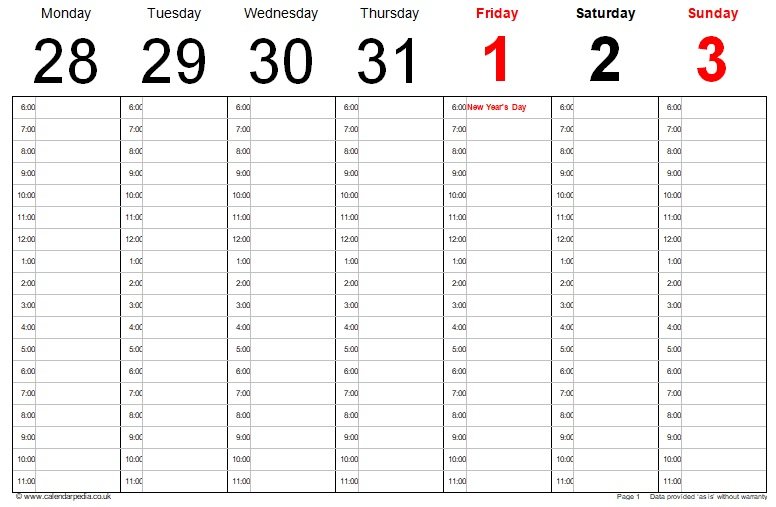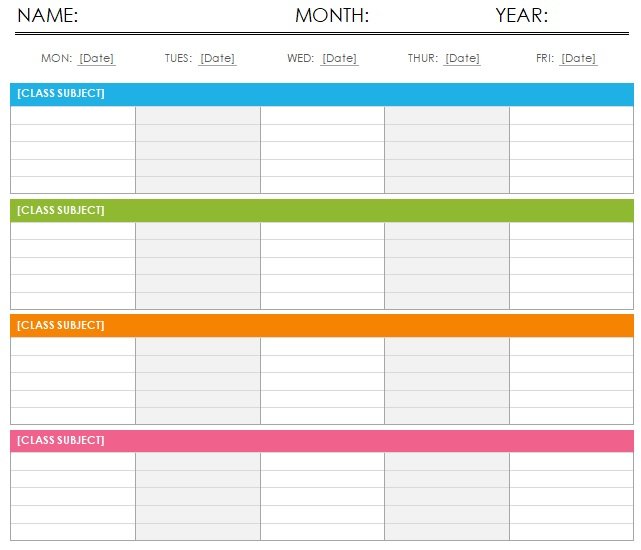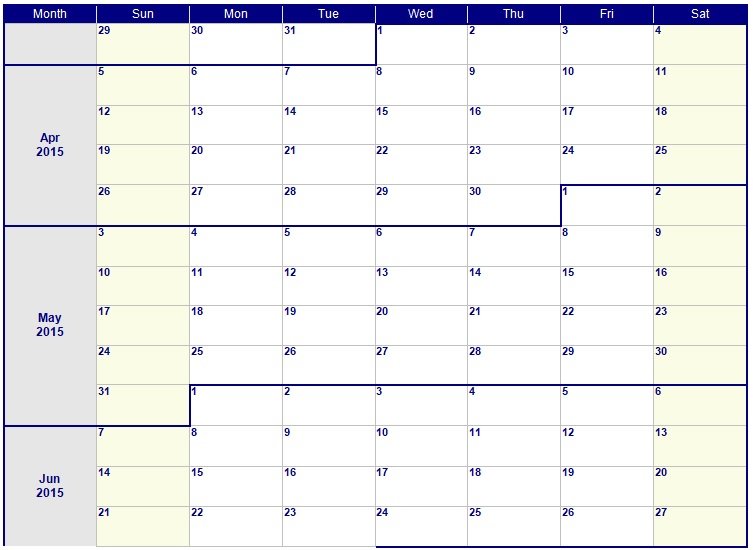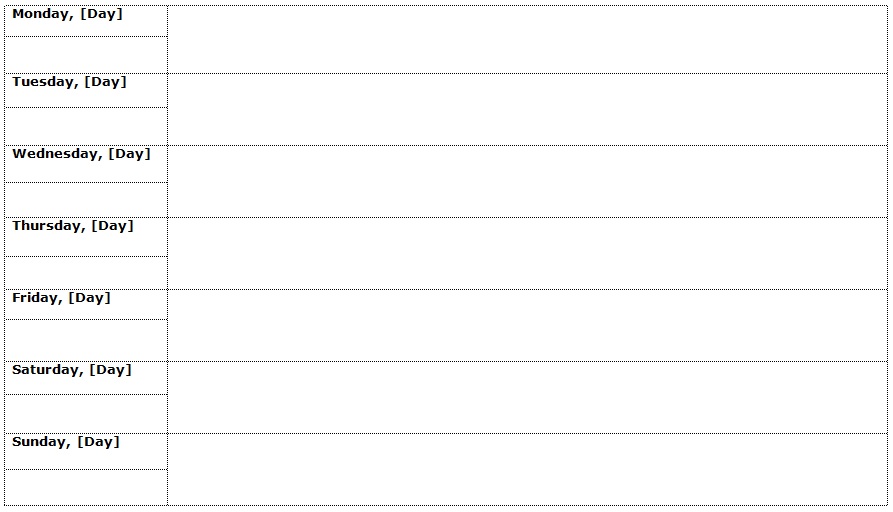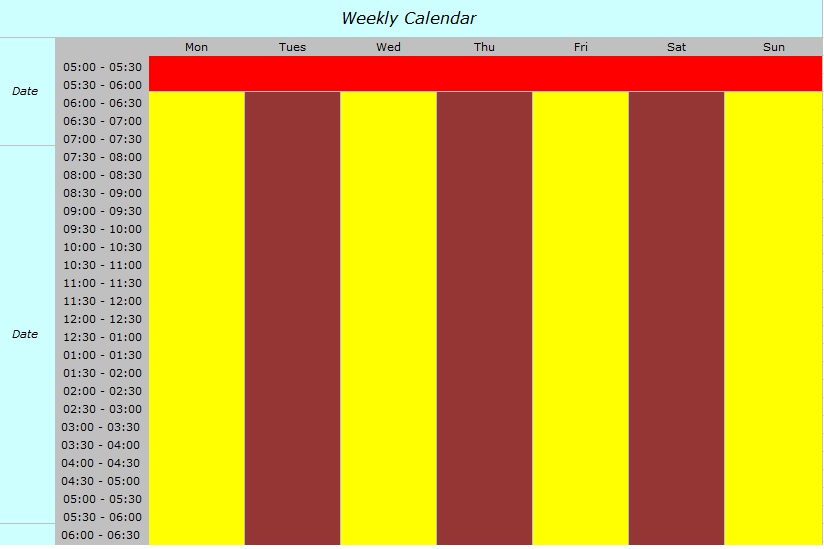You should use a weekly calendar template for organizing tasks, prioritizing responsibilities, and scheduling appointments. A weekly calendar is a basic yet invaluable tool containing a to-do list and the appointments you have coming up. This tool helps you in planning your week and saves time.
Table of Contents
- 1 What is a weekly calendar?
- 2 What are the different types of a weekly calendar?
- 3 How do you effectively schedule time?
- 4 How to create a weekly calendar?
- 5 How to create a weekly calendar in MS Word?
- 6 How to use your calendar template effectively?
- 7 The benefits of creating a weekly calendar:
- 8 Faqs (Frequently Asked Questions)
What is a weekly calendar?
A weekly calendar is a schedule of your weekly tasks and activities that will help you to achieve your priorities and goals. With help of a weekly calendar, you can realize the following things;
- You can easily do your tasks on time.
- You know that you have enough time for each task.
- You wouldn’t do anything that will slow down the process.
- You can easily achieve your goals.
- You can spend time with your family, friends, and relatives, and do your hobby.
- By using a weekly calendar, you have a very good work-life balance.
What are the different types of a weekly calendar?
There are mainly two different types of a weekly calendar;
Horizontal weekly format:
A horizontal weekly calendar is one of the main types of weekly calendar templates. On the right side of the page, there are days spread across the page from Monday through Thursday. On the left side page, there is a rest of the week. There is also space for the notes to give balance to the layout.
This format is available on many websites in the form of blank calendar templates. Your duty is just to write down your all tasks on it. Hence, you have your own smooth schedule.
Vertical weekly format:
This format of a weekly calendar is another typically used format. All your days of the week are written from top to bottom so that you can see your days in a column format. Some calendars also have columns for a time while some are without time.
For the activities that require more time, vertical calendars are very useful. It also enables you to see how much time is there in between events.
How do you effectively schedule time?
Let us discuss step-by-step how do you effectively schedule time;
- Firstly, you have to determine the available time that you have to do your tasks. You must know how much time you need for a particular task.
- Secondly, decide how you can perform the tasks.’
- It’s better to divide your tasks into two parts i.e. high-priority and low-priority. This will surely make things easier and allows you firstly do the most important tasks then move forward on to the rest. You should do those tasks at first that require more time.
- Next, also leave some extra time for managing emergencies and incidents.
- After that, set a time for your priorities and goals.
- When you have all done with the above writing steps, it’s time to identify your activities. In the end, proofread your schedule so that if something is missing later on you can add it.
How to create a weekly calendar?
Consider the following pointers to create a weekly calendar;
Create realistic goals
It would be recommended to create realistic goals for each day of the week so that you can complete all of them easily. First, focus on the most urgent tasks even if you have a lot of things to do. If you know that you can’t complete everything then it would useless to include too many activities in the schedule.
Begin with a to-do list
First, make a separate to-do list and include all the tasks and appointments for the week in it. Also, include a new task that you receive during the week. Go through your to-do list after making it and then start prioritizing. Think of a way to code each task so that you can categorize them easily.
Rank each task as per the urgency
An excellent way to classify tasks is by using numbers to arrange them in their order of priority. The efficiency of your template will be identified by the organization system you decide on. The plan gives an overview of what must absolutely get completed in case the schedule gets too hectic.
Include timings
Assigning a set amount of time for each task is another way of organizing tasks in the calendar. Color coding the tasks enables you to quickly scan and select the tasks on the basis of how much time you have each day.
Simplify complicated tasks
When you take complicated tasks as a starting point, it could make you feel de-motivated as they are difficult to handle. Thus, you should break these complicated tasks into smaller sub-categories or actionable steps.
In the schedule, include downtime
You can relieve stress by meeting friends, engaging in hobbies, and more. When making a weekly calendar template, take these things into account.
How to create a weekly calendar in MS Word?
Let us discuss step-by-step how to make a weekly plan in MS Word;
- Open a blank document in MS Word and insert a table by going into the tables group and then clicking on the Table Option.
- Choose the number of columns and rows in the table by hovering the mouse over the grid. Select a 7 x 7 table for a calendar template. In the grid, hover the mouse over the appropriate squares to insert a table.
- Format the template after inserting the table. To adjust the height of each cell, right-click on the icon you find at the top-left corner. After that, click on Table Properties.
- Go to the Row tab and then select the box next to Specify Height. An ideal height is 2.5 cm but input the desired height.
- Adjust the top 2 rows after setting the height of the cells for the template. Clicking the cursor over the top 2 rows and dragging it across all of the cells.
- Adjust the height of the 2 rows by following the above procedure. Select a height of 1.5 cm as you have to make the 2 rows smaller than the other rows.
- Input the name of the month at the top after setting the height of all the cells. Merge the cells of the 1st row before doing this.
- Enter the name of the month after merging all of the cells in the 1st row. Select the font and size as per your preference.
- Enter the names of each day of the week in the 2nd row.
- In each of the cells, input the days of the month.
How to use your calendar template effectively?
If you want to get the most out of the weekly calendar template then consider the following pointers;
Maintain consistency
Almost 2 months are required for a new habit to develop as per the studies. Thus, you have to maintain consistency while using this schedule. It prepares you from the time you get up apart from getting into the habit of using it consistently.
Enter important details right away
After learning about all of the important deadlines and dates, it is recommended to write them down. By developing this habit, it becomes easier to keep track of all the tasks and responsibilities.
Have a system for organizing tasks
Color coding the tasks in the plan makes finding it easier. Make use of bright colors to indicate more urgent tasks. It becomes easier by using color codes to determine the most urgent tasks. For remembering special events, color coding proves very useful.
Use the time-blocking technique
A technique that involves planning out schedules in advance refers to time blocking. This technique set particular blocks of time for each obligation and activity. You can make better use of your time by practicing time-blocking. When you allot specific time to work on tasks, it assists you in improving productivity and focus.
Include extra features to make the most out of the template
Some templates have additional features like important dates, password logs, and more. You can make the most out of such templates.
The benefits of creating a weekly calendar:
Creating a weekly schedule provides the following benefits to the individuals and teams;
Time management
A weekly calendar makes sure that all activities are planned and organized in advance. This improves time management and productivity.
Prioritization
By using this tool you can prioritize different tasks easily on the basis of their importance and urgency.
Focus
It enables you to determine and eliminate distractions and time-wasting activities. Also, it makes you smarter with time.
Mental clarity
The schedule provides a clear plan for the week. It can reduce stress and anxiety by preventing you from last-minute rushing.
Improved collaboration
It would be easier to plan shared activities by using the weekly calendar. Since it provides a clear plan for everyone to follow which improves coordination within a team.
Better decisions
Weekly scheduling helps you select the most impactful options to achieve your goals by providing a clear picture of the time and resources available for each task.
Balance
It provides structure and predictability to your week which can improve your overall well-being.
Faqs (Frequently Asked Questions)
There are various reasons why you should have a weekly planner;
1- It allows you to keep a record of all the tasks at any moment.
2- You can easily pay attention to your important tasks.
3- Furthermore, a weekly planner enables you to share your schedule with your colleagues.
4- With the help of a weekly planner, You can enhance your productivity.