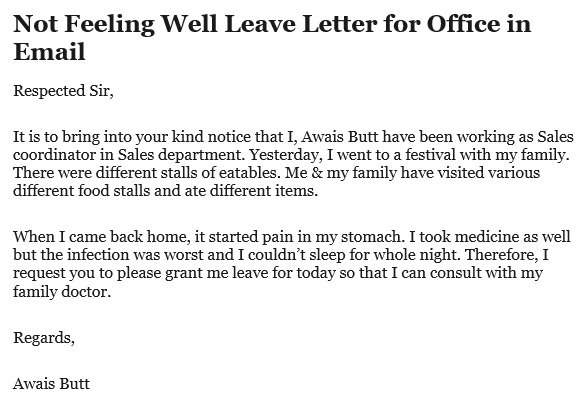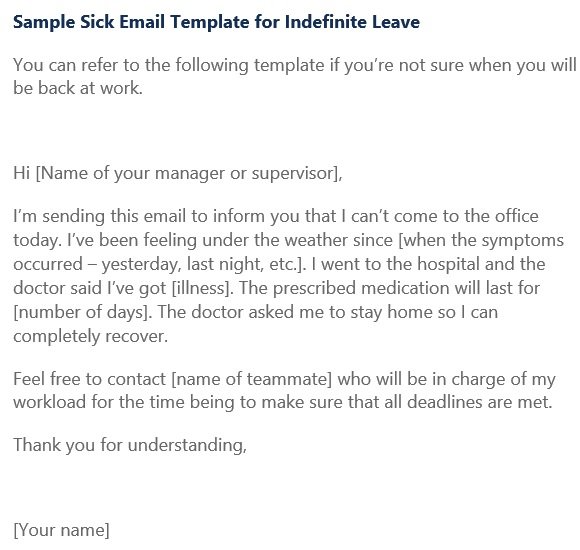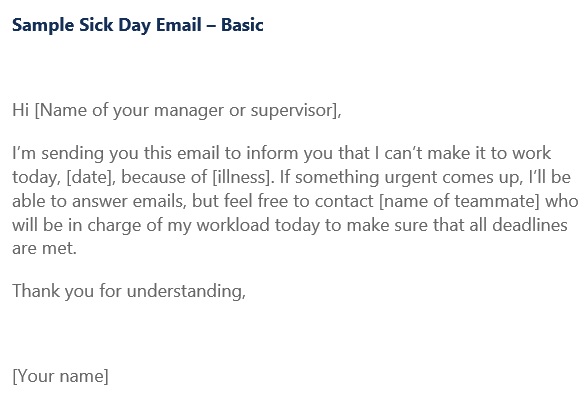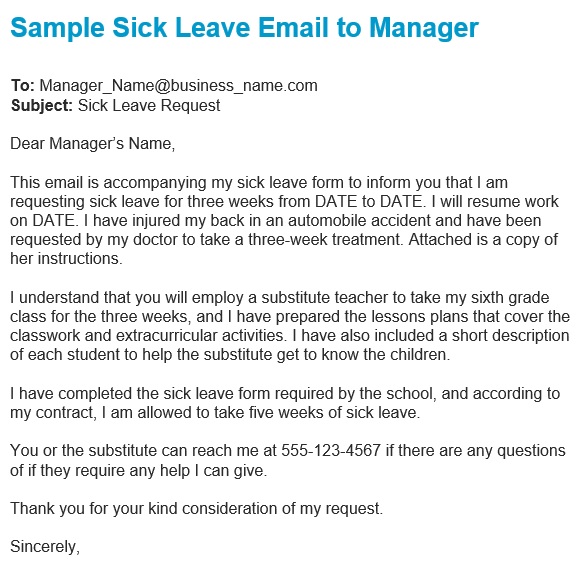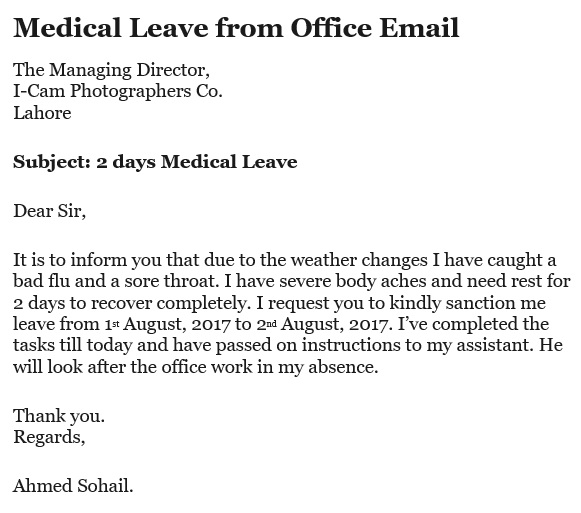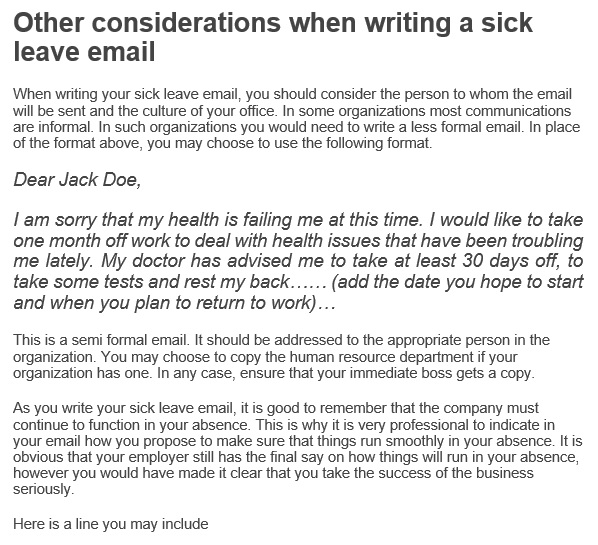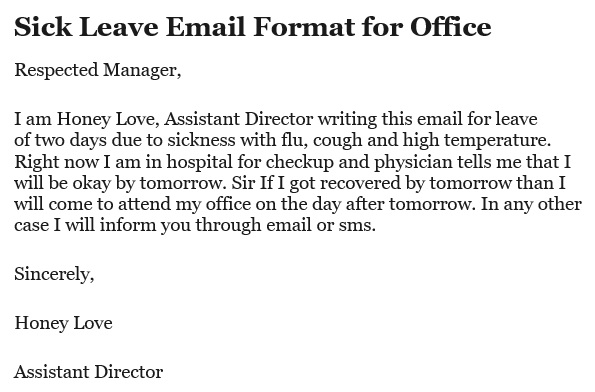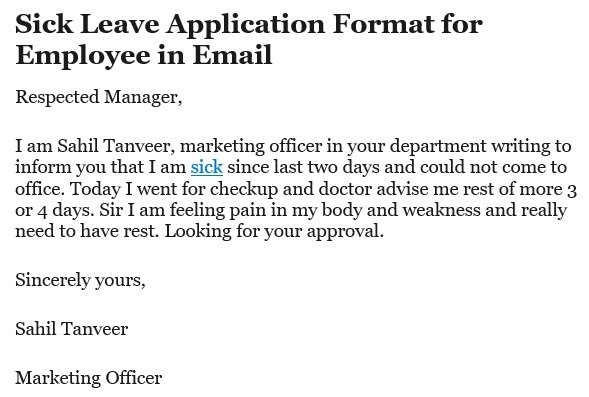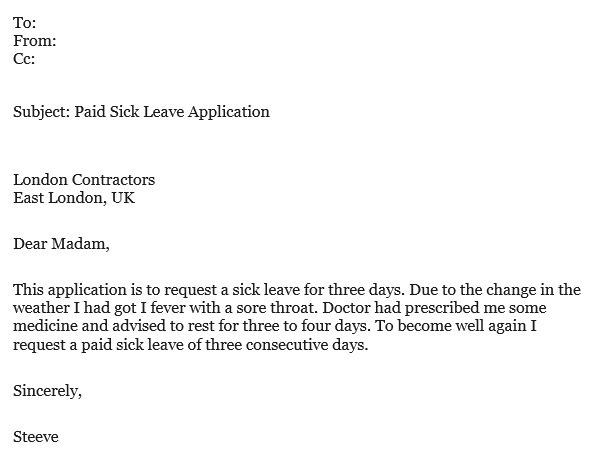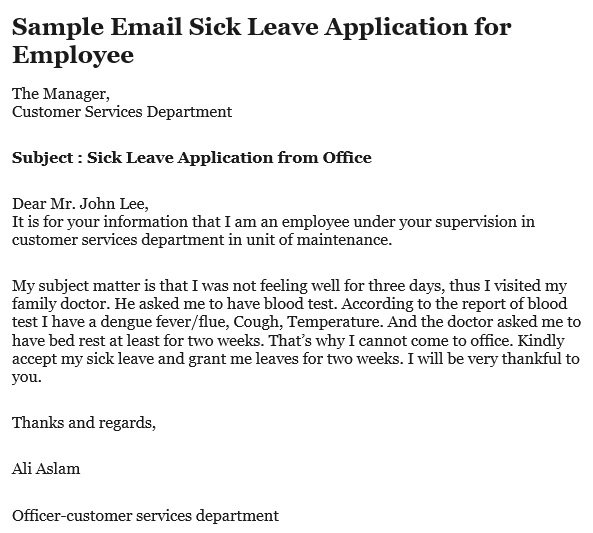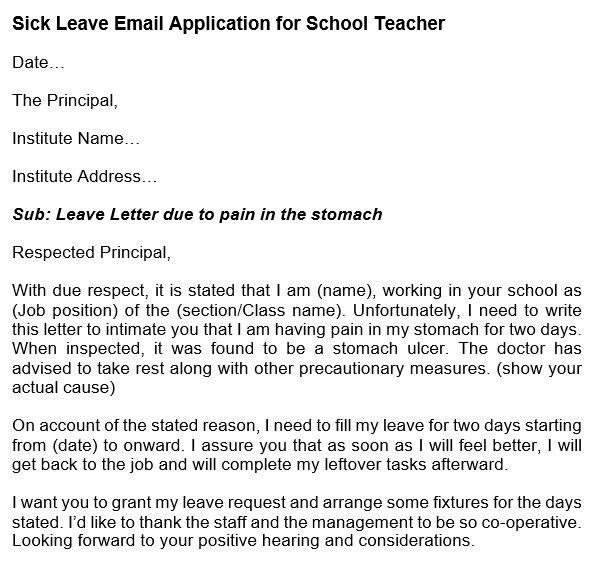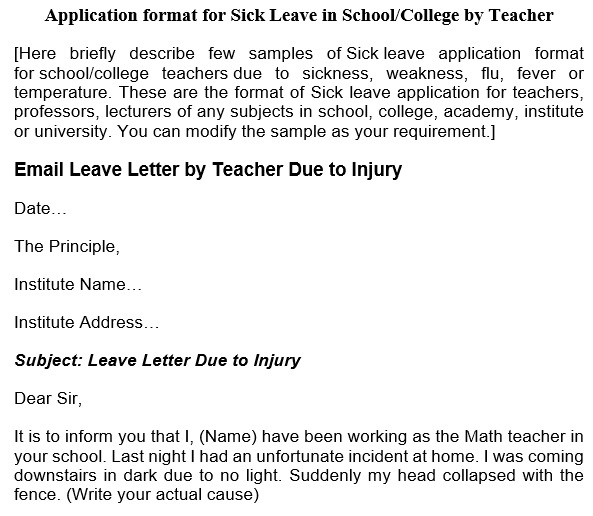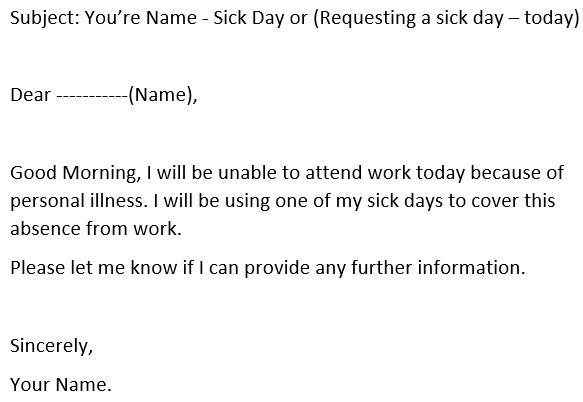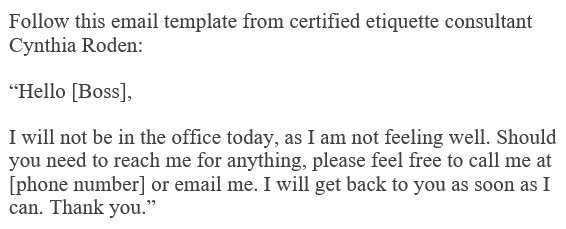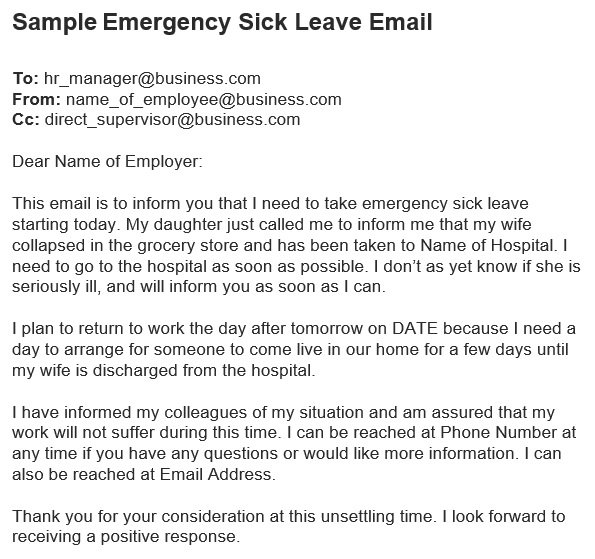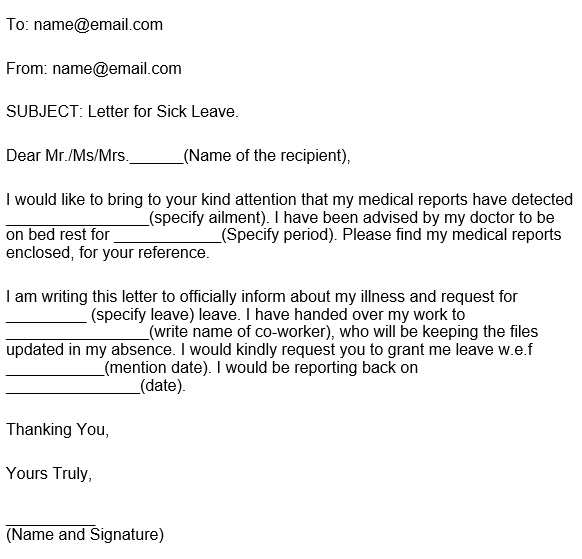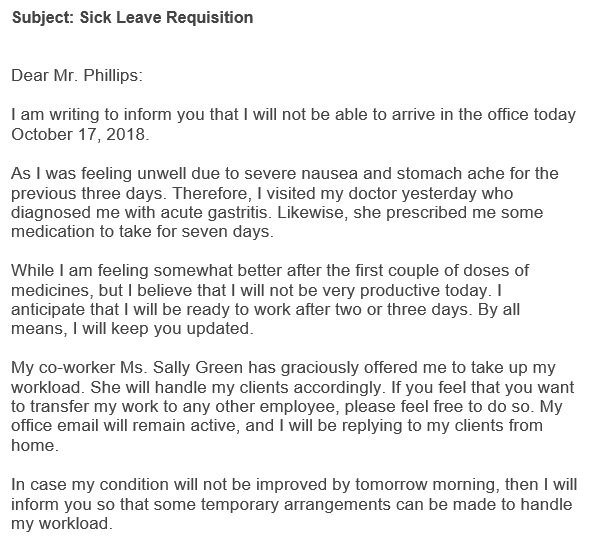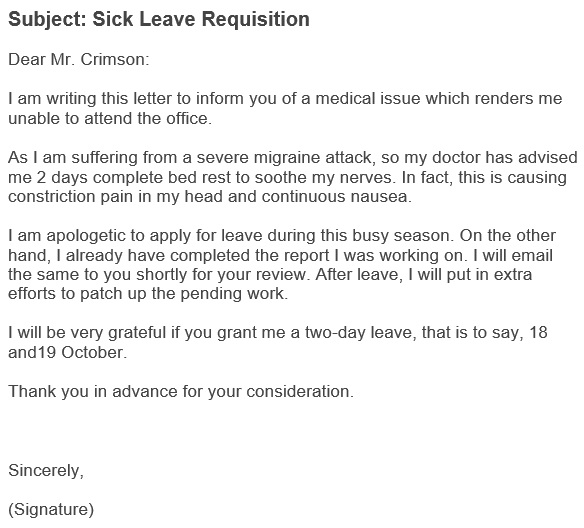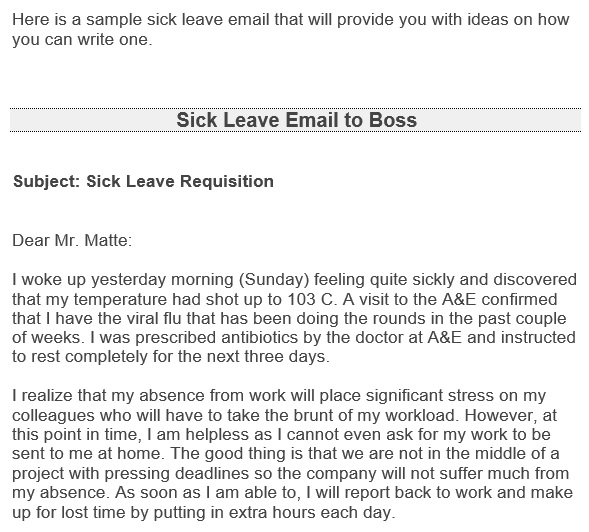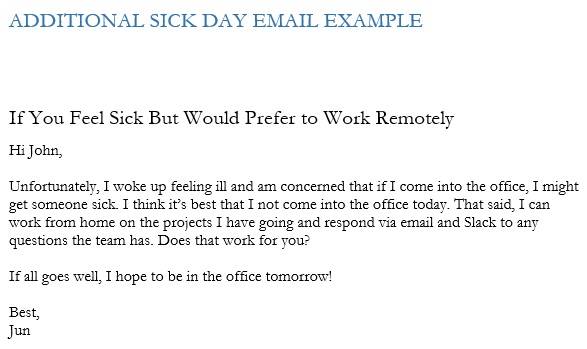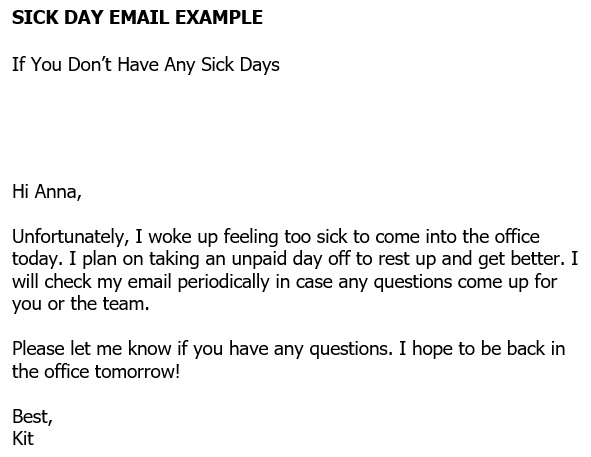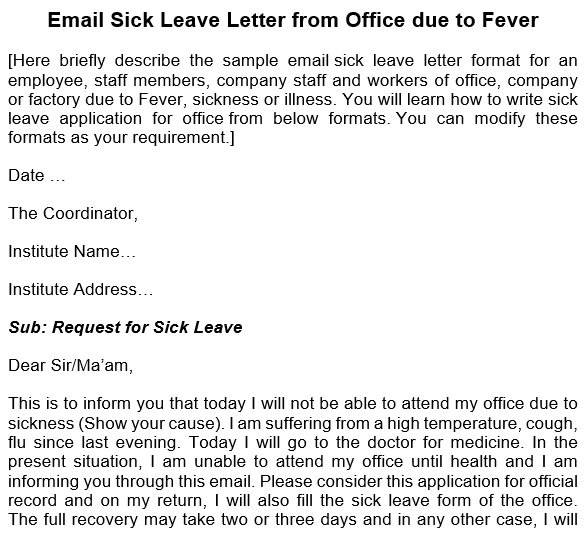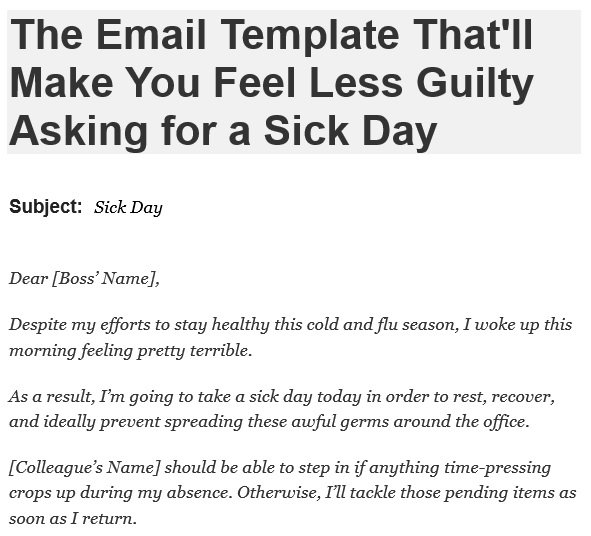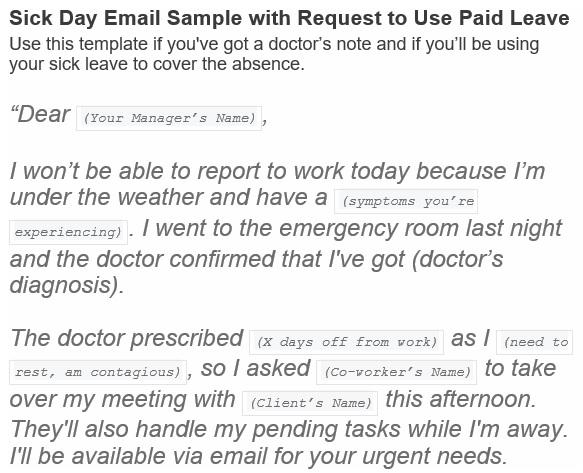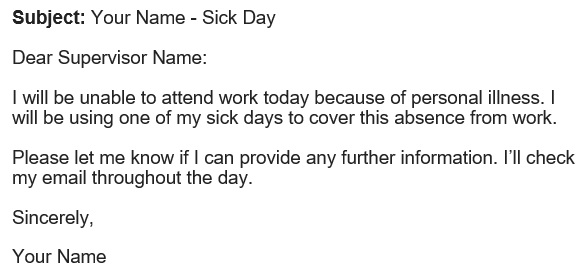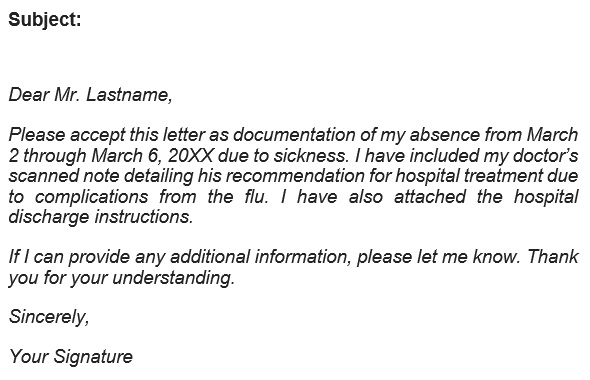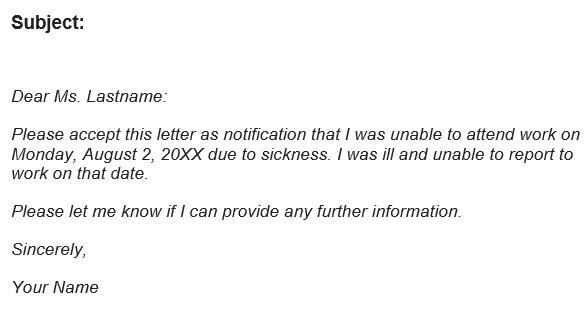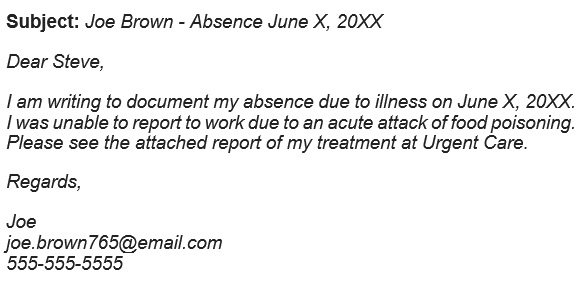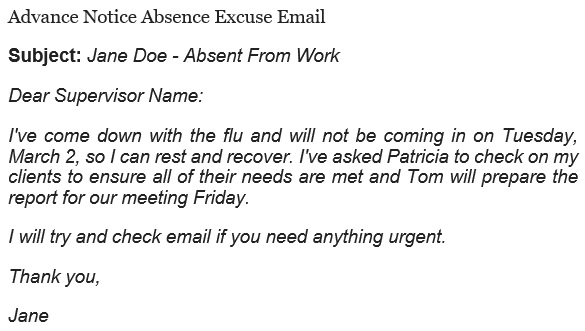If you need to miss a day or two at work then sending a sick leave email template to your supervisor or employer is important. We all have to experience getting ill and have to take sick leave. Every company has its own procedures with regards to sick leaves. So, make sure you should follow them.
Table of Contents
- 1 What is a sick leave email?
- 2 How to notify your boss about your absence?
- 3 What to include in a sick leave email?
- 3.1 The reason for your sick leave:
- 3.2 How many days you plan to take a leave from work:
- 3.3 If required, state how your employers may contact:
- 3.4 State whether you can work from home or not:
- 3.5 If required, attach your doctor’s note and other relevant documents:
- 3.6 Determine your point person in the office:
- 3.7 Close your email professionally:
- 4 How to write a professional sick leave email?
- 5 Apart from sending your sick leave email, what else should you do?
- 6 When should you send the email?
- 7 Conclusion:
What is a sick leave email?
A sick leave email is a formal email sends by an employee to the business in order to notify them that you need sick leave to recover from an illness or injury. Usually, these emails are send to direct supervisor or manager to let them know of their condition. The employees should write and send sick leave emails as soon as they recognize their condition so that the business cover staffing shortages.
How to notify your boss about your absence?
Regarding sick days, every company has its own guidelines and policies. Some companies just require a phone call while other may require you to send a sick absence email. However, the main purpose is to let your employer know that you are taking a leave because you are ill. In case, you are taking more than one or two days off then you have to submit a doctor’s note along with an out sick email.
Moreover, employee should know the policies of his company and the preferences of his boss. You should send a sick leave email in case your boss wants everything in writing. If you don’t have any idea about how to write a sick email then you should download sick leave email template and edit the content as required. You must learn how to write a sick email. You would have a record of your absence by sending the email. This way, the employer would also know the reason that why you have missed work on those dates.
What to include in a sick leave email?
You should include the relevant information while composing a sick leave email;
The reason for your sick leave:
You should clearly state this part in your email. There is no need to go into too much detail just mention your illness. However, you can indicate the main symptoms of your condition that don’t allow you from coming in to work.
How many days you plan to take a leave from work:
You better know that how many days you have to rest. Generally, a day or two is enough to recover. In case, you need a longer time then mention it in your email. Furthermore, if you don’t know how long you need to recover, state this in the email as well. You can also tell your employer that when your doctor gives you a definite timeline, you will inform them.
If required, state how your employers may contact:
For any reason, if employer wants to contact you so state how they can contact you. Some employer prefers phone calls while others prefer emails. If you are too sick and you aren’t able to contact then state this in your out sick email too.
State whether you can work from home or not:
If you aren’t too sick then you can perform your tasks at home. State this in your email so that your employer can send over the work you have to do.
If required, attach your doctor’s note and other relevant documents:
Scan a doctor’s note or any supporting documentation that your employer ask for and attach them to your email. In this way, when you get back to work, you won’t have any issues when you file your leave.
Determine your point person in the office:
Include the name of the individual whom they can talk about your meetings, tasks, and recent projects. This is very crucial when you are too sick and you ask them not to call or email you while you are on leave.
Close your email professionally:
With a professional closing and name, end your email. Moreover, you can also create a shorter email for your other colleagues.
How to write a professional sick leave email?
Below are some tips on how to write a professional sick leave email;
Follow the policies of your company:
It is important to follow the policies of your company regarding sick leave. You would definitely know your employer’s preferred method of communication for such conditions. Sending an email may not sit well with your superiors if company’s policies need you to follow a different method. However, sending an email is easier for you.
You should check company’s policies and ask your colleagues who have already filed a sick leave. You may compose and send the email if sending an email is an accepted method for asking permission. If not, then follow the protocols as stated in the employee handbook.
As soon as possible, send the email:
Calling your supervisor after sending your email would be very helpful. Do this as soon as possible or when you realize that you aren’t able to come into work. In addition, if you sudden fall ill or you have to go to the emergency room so inform your employer at time so that they know what’s going on. You might get into trouble by not informing your employer on time.
Make use of a sick leave email template:
You should use a template if you don’t have any idea about how to compose a sick leave email. With the help of template, you can find the perfect words to let your employers know about your condition. Here are some different examples of sick leave email templates include;
- Sick day email: use this template when you are experiencing a mild illness such as a cold or flu and want to take one day off work.
- Sick day email along with requesting a paid sick leave: employees use this template when they take off for more than two days and they have doctor notes to support their absence and want to use their paid sick leave.
- Sick leave email requesting for an indefinite leave: this template is used when you are suffering from severe illness and you don’t have any idea that when you will be able to get back to work.
Apart from sending your sick leave email, what else should you do?
Employees should take care of other things along with sending a sick day email. You must consider the work you’re leaving behind as you’re an important part of the workplace. Here are some steps you should take to avoid any issues;
Assign someone else on your duty
Mention the name of the person that you’ve assigned on your duty while composing your email. Then, tell him about the pending tasks you’ve left behind and what he have to do. Speak to one of your colleagues beforehand in case you’re planning to take time off work for medical reasons. When it’s time for you to leave, there is no need to explain too many things.
Leave a message to tell that you’re not in the office
In case, you are planning to take a long leave of absence from work then this is an essential step to do. You can do this by leaving a voice message on your office phone. Activate the message before leaving for work so that people who call you know that you’re not available.
When should you send the email?
You should send your sick day email in the morning on the day of your work shift. Before the start of normal working hours, send the email. Your supervisor can plan and adjust for your absence when you inform them as soon as possible. For your boss, your absence become less of a hassle.
Conclusion:
In conclusion, you should use a sick leave email template in order to include relevant information in your email. Keep your email concise and clear. There is no need to make a very lengthy email because your supervisor may not have enough time to read lengthy emails.