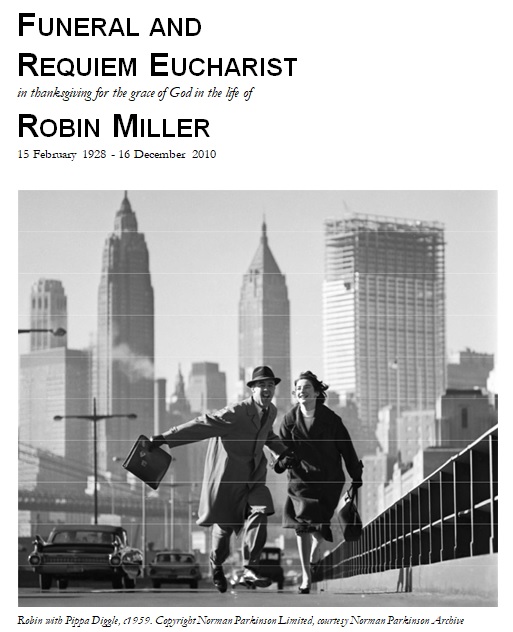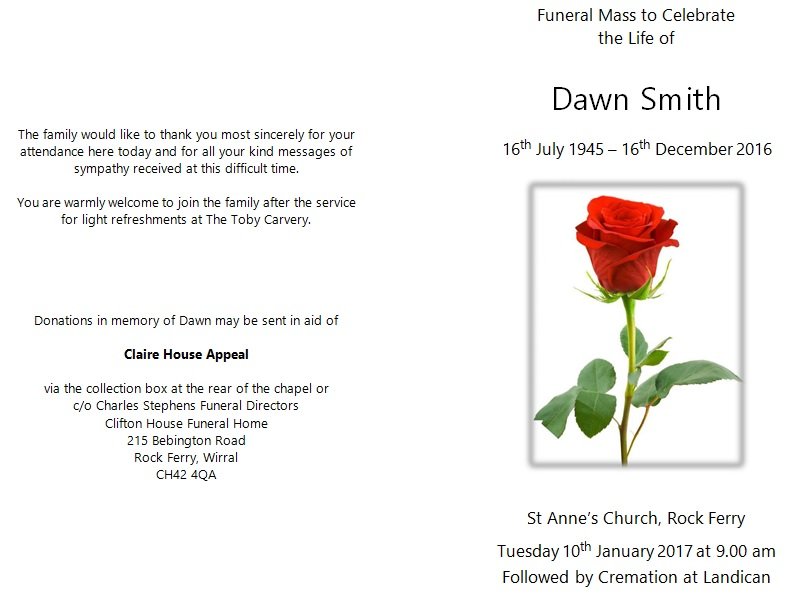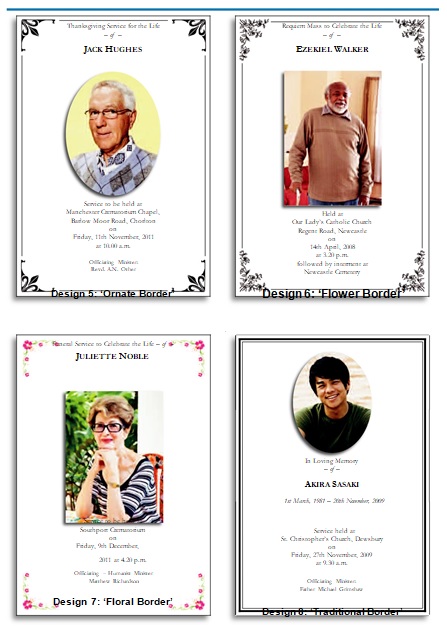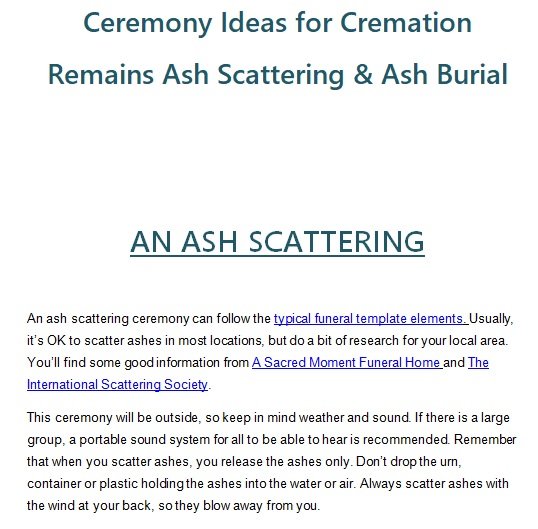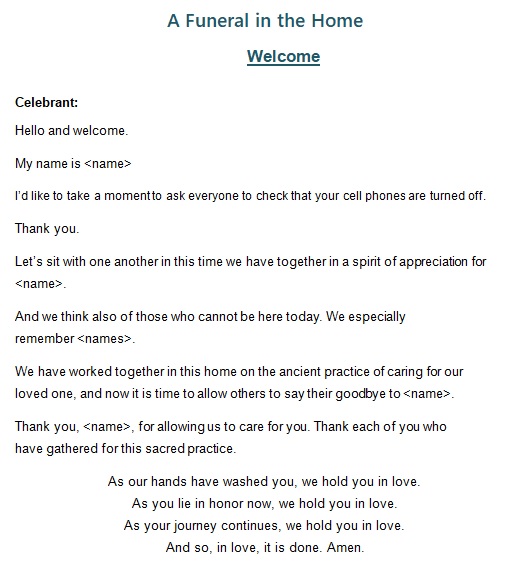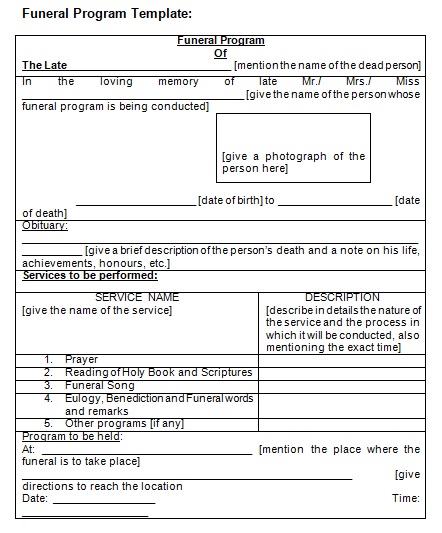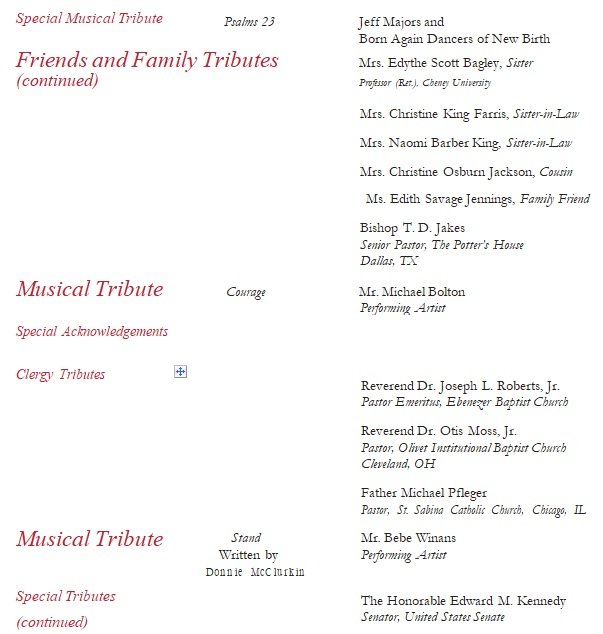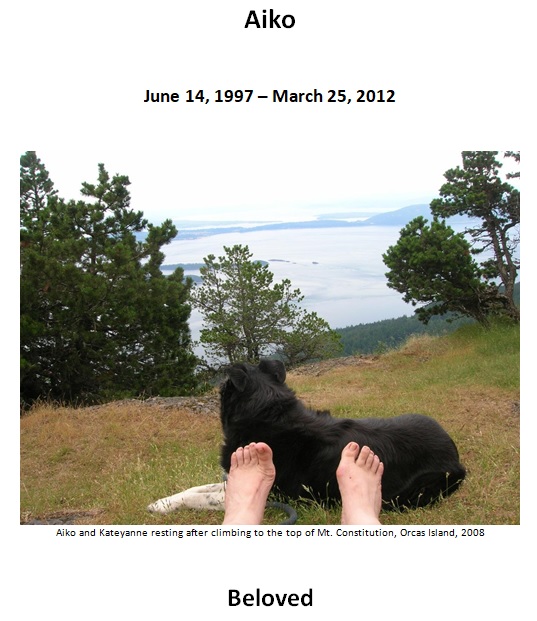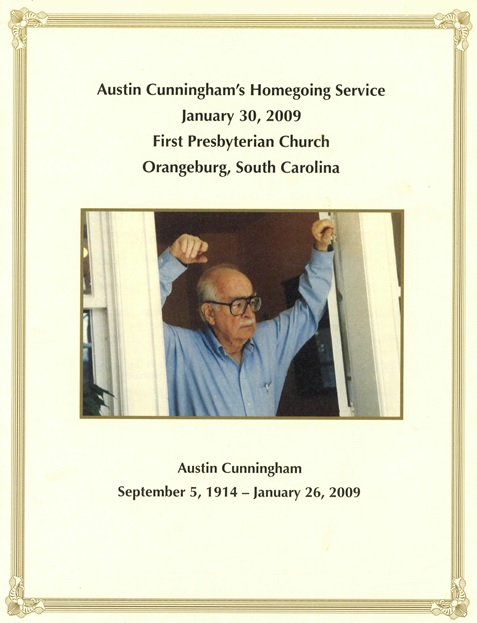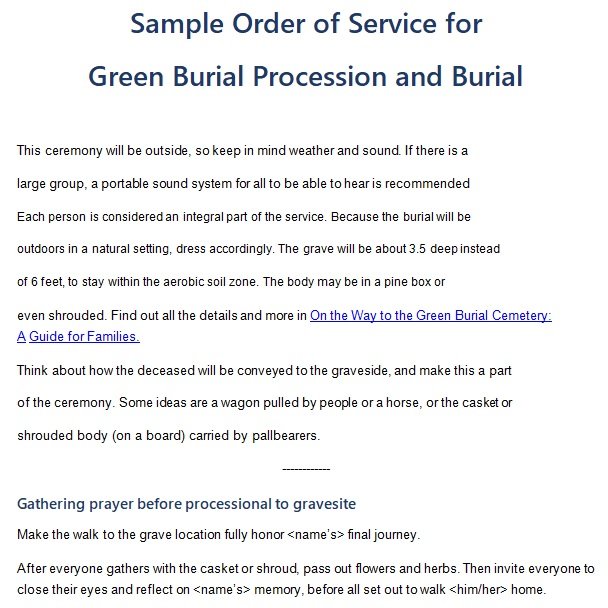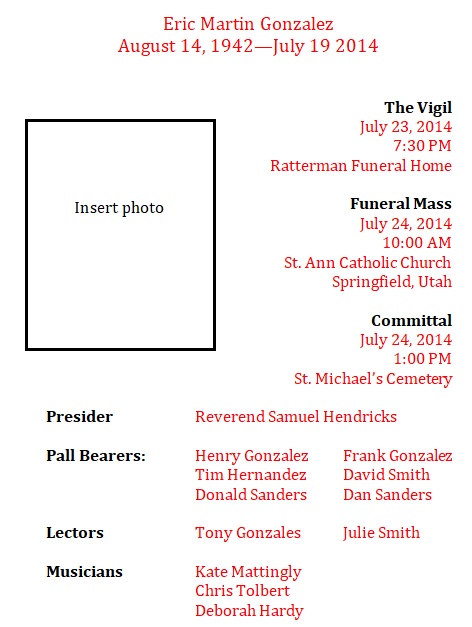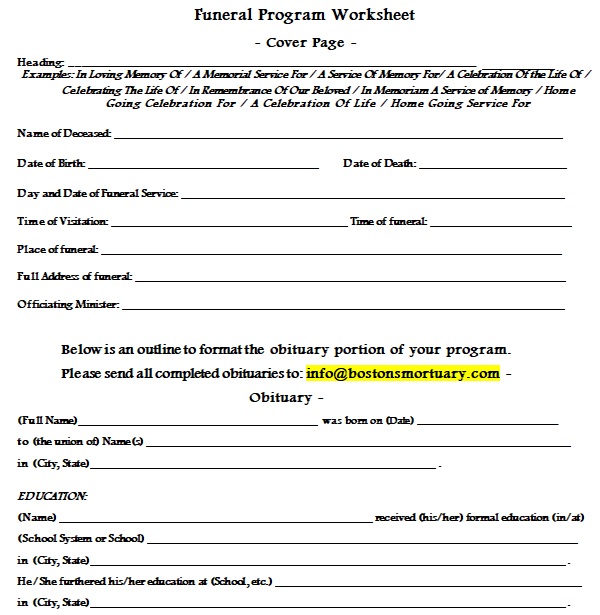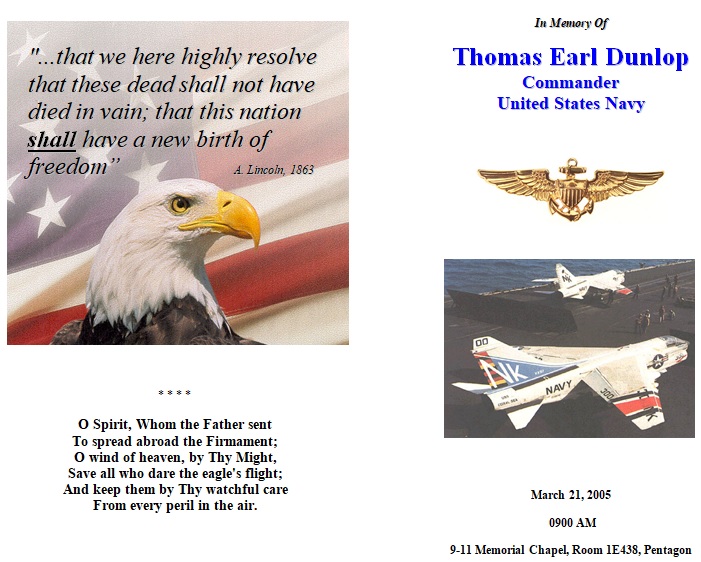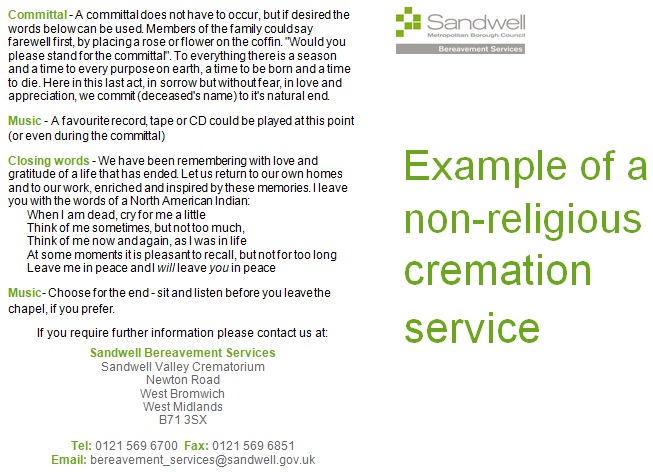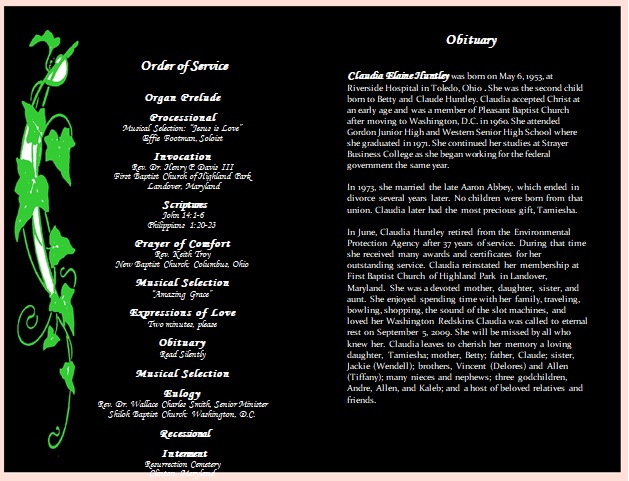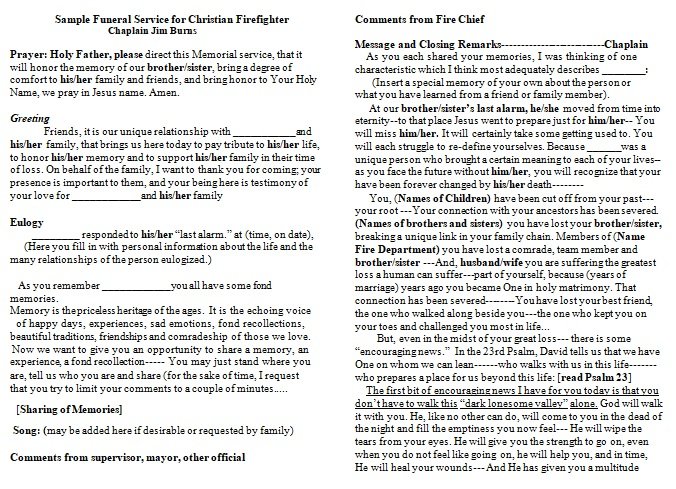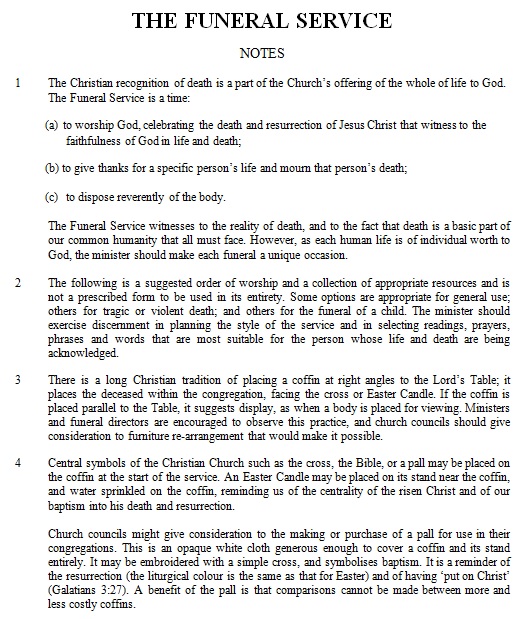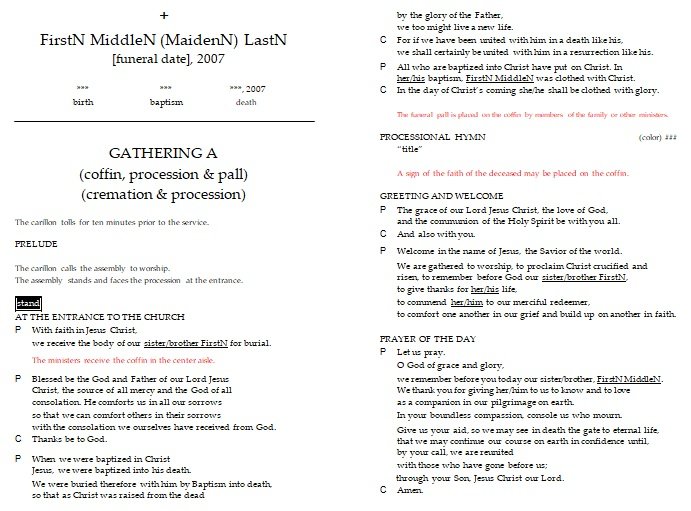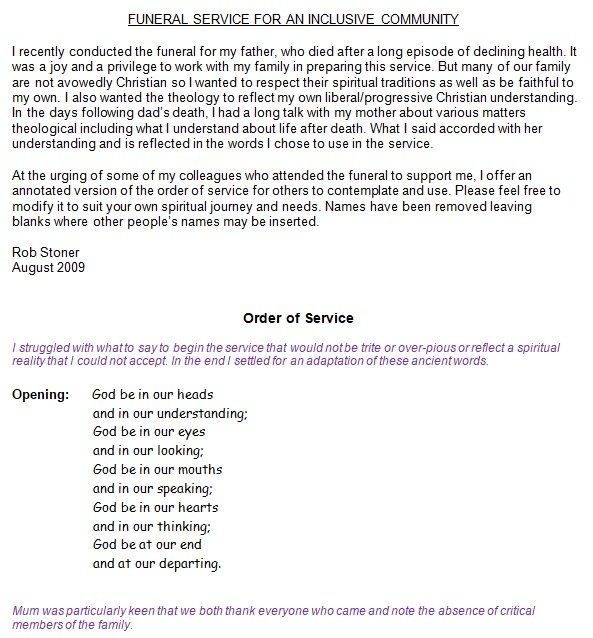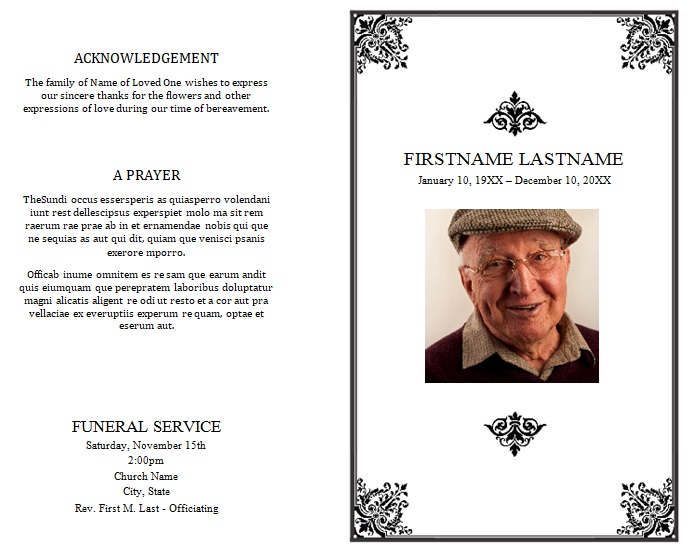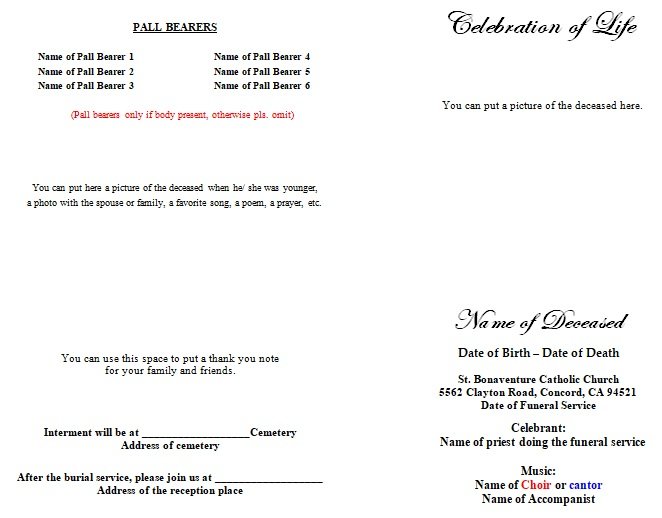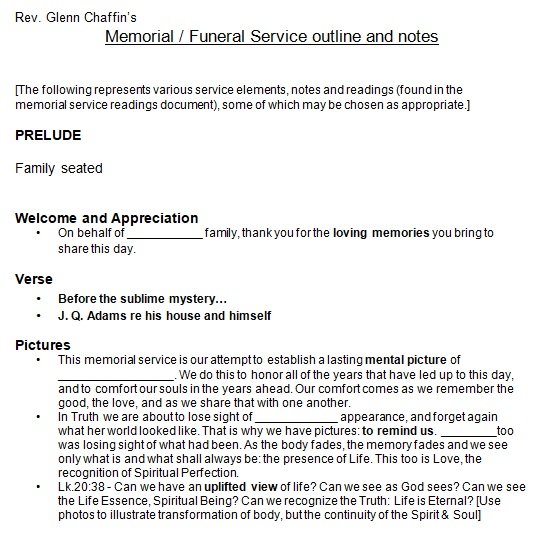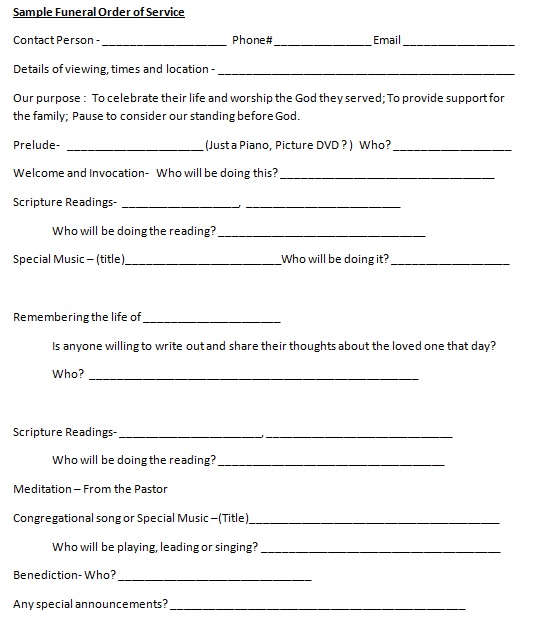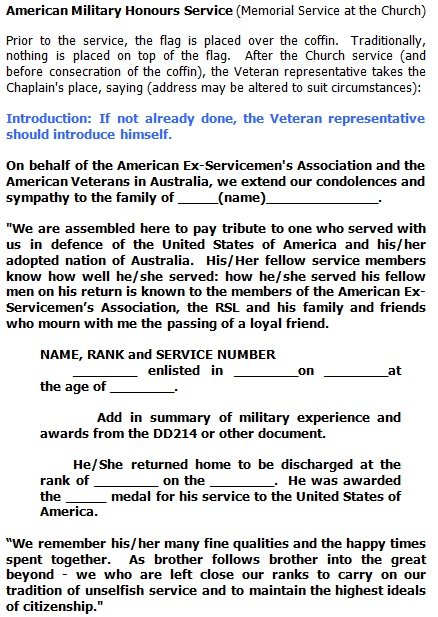The funeral program template is a document given in a funeral that outlines the schedule of funeral services. Also, it includes a summary of the achievement of the deceased person.
The funeral program is prepared by the family members. So, it includes all the information about the memorial program services and the personality points of the loved one that has passed away.
There are several online services available that allow choosing a template for creating a funeral program. Usually, these services are free. However, the logo of the free service provides is also present in the funeral program. Therefore, some people don’t like to use these free services.
In this regard, many families compile the information need to involve in the funeral program. A professional graphic designer is hired to get design a unique and customized funeral program. Although, this option is usually pretty expensive and everyone can’t afford it.
Here comes the need for a free funeral program template. A good funeral program can be designed and customized using a template in MS Word.
Table of Contents
- 1 What is a funeral program?
- 2 What do things include in a funeral program?
- 3 Components of Funeral Program Template
- 4 Why do you need a funeral program?
- 5 How to draft your custom funeral program?
- 6 How to design your own funeral program?
- 7 Secular funeral programs:
- 8 How to create a funeral program by using MS Word?
- 9 Faqs (Frequently Asked Questions)
What is a funeral program?
A funeral program is a document that generally contains a tribute to the deceased and explains what will take place during the funeral and memorial service. It briefly describes the life milestone and achievements of the deceased. A funeral program is also known as a funeral brochure, pamphlet, or funeral order of service.
The funeral program is also distributed electronically via email or posted to social media and memorial websites. For the funeral program family generally gathers and prepares the information.
What do things include in a funeral program?
Funeral programs include the following things;
Cover page
The cover page contains the items such as the title of the funeral program, photo of the deceased, date of the ceremony, biodata of deceased, name of the officiant, location, and time.
The order of service
The order of service includes bible readings, sermons, acknowledgments, eulogy, cards, condolences, final viewing, etc.
Obituary
This section commonly contains a heartfelt composition about the deceased. It also contains a little bit of information such as the date of death, the circumstances of the death, etc.
The back page
The back page usually has the items such as pictures of the deceased’s family and deceased, date of birth and death of deceased, from family thank you notes, poems, etc.
Components of Funeral Program Template
There can be different formats of a funeral program template. It depends on the personality, age, and profession of the deceased person. However, whatever the visual look of a funeral program. The whole content of the funeral program revolves around the following elements:
- Funeral Program Cover Page and Background Graphics
- Order of Service
- Obituary
- Back of the Funeral Program
The funeral program also sometimes referred to as a funeral pamphlet, funeral brochure, or funeral order of service.
The cover page of the funeral program usually involves the picture of the deceased person. Also, the name, date of birth, and date of death.
Moreover, the details of the program such as date & time, address, and title of the funeral program.
The order of service is like a schedule of the ceremony. It outlines the names of the events with the allotted time slot. There are different events involve in the funeral programs of people belongs to different religions.
Therefore, it is recommended to contact the religious officiates to plan the order of services. Such as in Muslims, the funeral order of services usually involves condolences, full-body ritual purification, funeral walk to the graveyard, funeral prayers, final viewing, burial, adhan, etc.
The obituary section of the funeral program includes the highlighted of the achievement and personality points of a deceased person. Moreover, it includes the biography in terms:
- Where the person was born.
- Where life was spent by the person.
- Information about the remaining’s, Spouses, and Children
- Other information about Hobbies and Personal Stories
The backside of the funeral brochure must include lyrics of a memorial poem, prayer, or advice. Although, it may also include the personal quote and comments of the surviving family.
The use of the funeral program template must be according to the above guidelines. However, one can easily customize the template accordingly to the age, personality, and profession of the deceased person.
Why do you need a funeral program?
You need a funeral program because it comes with various benefits such as;
- With the help of the funeral program the memorial services flowing according to the plan. This is because it divides every aspect of the funeral service and everyone knows what happens next in this way service flowing as planned.
- It provides important information about the deceased and his/her family.
- Anyone creates it easily within a few hours. Hence, it will save your time.
- When the funeral is over it can be used as memorabilia by friends. Like this funeral programs also have whole family photos when it was still intact.
- Funeral programs consider as a final nod of love to the deceased because it contains the deceased person’s favorite poems, thank you notes from friends and family, and much more.
How to draft your custom funeral program?
Either you choose a funeral program template or create your own, there are many ways to create it, you just have to follow the below process;
- At first, you have to choose appropriate software for the draft. Some common software such as MS Publisher, MS Word, and MAC pages are used for this purpose.
- For guidelines search for a good memorial service program template from the internet. These templates help you in creating your own program.
- Then, add the designs to the text. Adding designs is the final touch to any funeral program. Here from design platforms, you can add illustrations, shapes, borders, etc. Don’t go overboard and use inappropriate illustrations.
- The last process is printing. For this purpose, use the appropriate printer. You should use an ideal printer because not every printer can produce your program as you like it. Moreover, you can print your program in the form of two-folds, three-folds, or booklets.
How to design your own funeral program?
You have to think about a lot of details while planning a memorial or funeral service and an appropriate funeral program is one of them. In case, you don’t have enough time or strength to create your own funeral program, you can get a free funeral program template from a church or download it from the internet. These free funeral templates are still used by many people. On the other hand, you can also create your funeral program from scratch. Due to its therapeutic benefits, it is a favorite for many people.
Secular funeral programs:
The formatting of secular funeral programs is different. According to the deceased’s wishes and beliefs, it doesn’t include prayer and church-related items. This funeral program contains the following sections;
- A cover page
- Biography of the deceased
- Obituary
- Poems of favorite quotes
- Surviving family members’ names and pictures
- Name of the soloist
- Title of the music to be played
- Designing a funeral program from scratch
- Names of speakers if any
- Thank you notes
How to create a funeral program by using MS Word?
Here are the steps to make a funeral program using MS Word;
Select a Word-compatible template
There is no need to make your funeral program from scratch. There are different ready-made funeral program templates. You just have to input your information and edit photos.
You can find numerous templates in MS Word for funeral programs. All you have to do is to select the template of your choice. Also, you can download easy-to-use templates online. After downloading, open them in MS Word to edit them.
Change the photos
After opening your template in MS Word, replace all photos. Some templates just have one photo and some have more than one. During replacing the photos, make sure that the photos you want to use are on your computer. Then, insert them in the document and adjust them by rescaling cropping.
Enter your text
Type your text is the next step in personalizing the funeral program template. These templates have text boxes that are labeled on the basis of the details you’re supposed to fill in.
Save your document
Once you have done with the above steps, save the program either as a Word document or as a PDF file. If you save your program as a PDF file, you can get a better idea of what your finalized program will look like.
Print the program
It depends on whether you print your funeral programs at home or get professional printing services. Using a professional service will depend on how many funeral attendees you expect and the type of paper you want the funeral program printed on.
Faqs (Frequently Asked Questions)
A funeral program should consist of four pages. However, you can create your program longer if you want.
Heavier and thicker paper is the best to print funeral programs because they look more splendid and feel more formal.
Roman font, Italic font, Vivaldi font, and Phyllis font are the most popular for funeral programs.