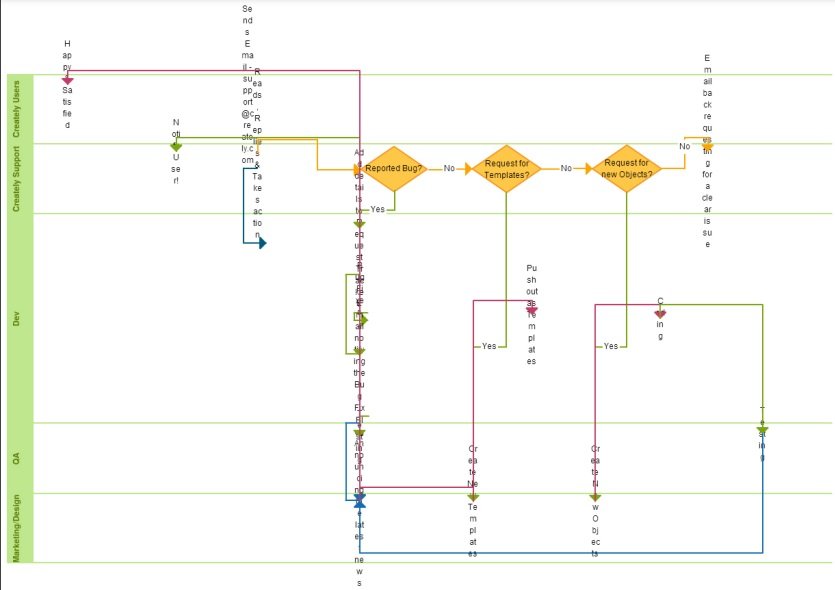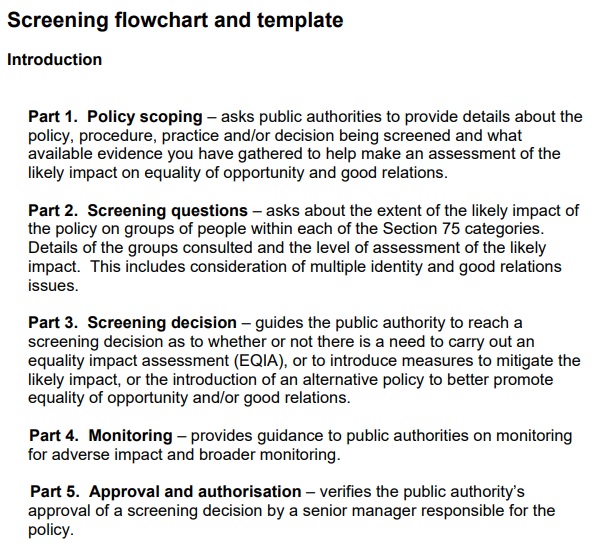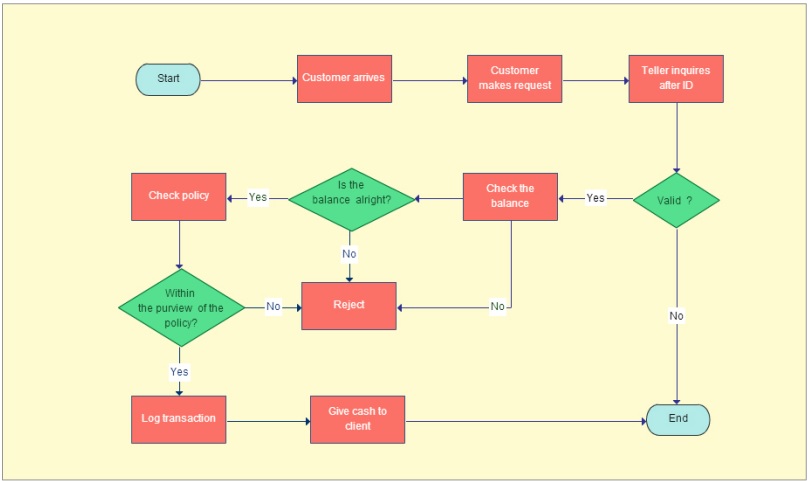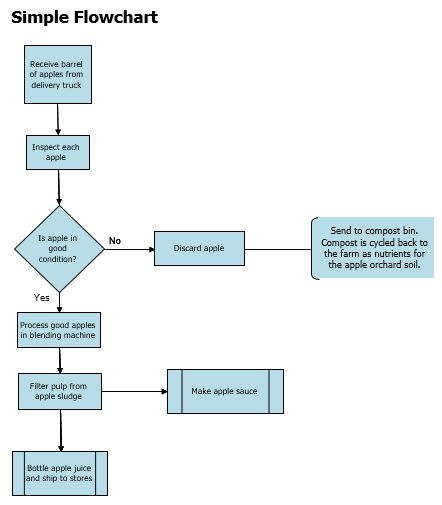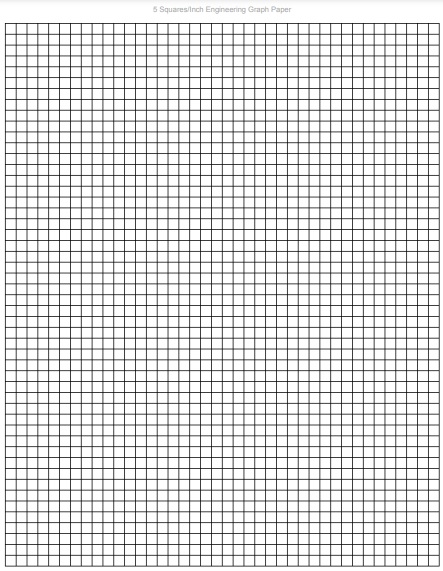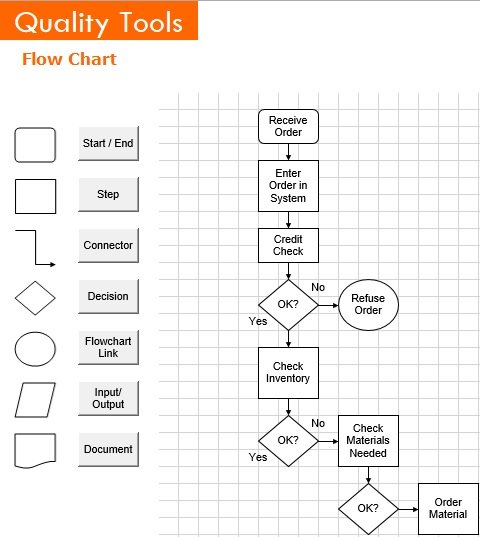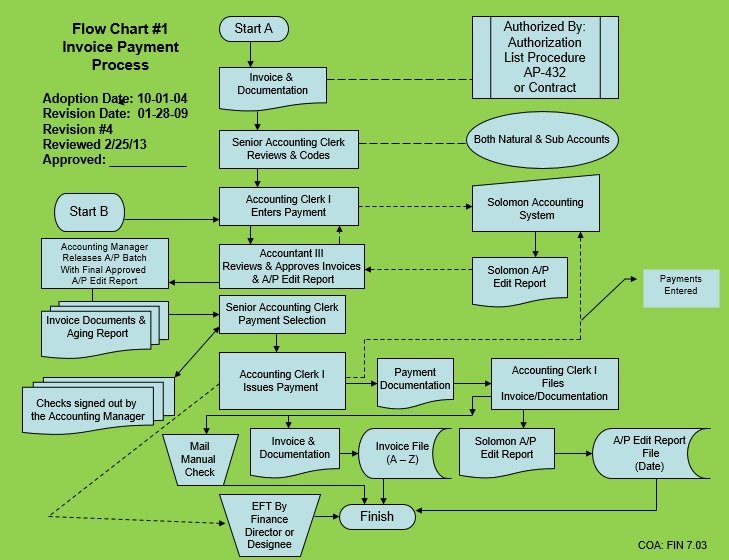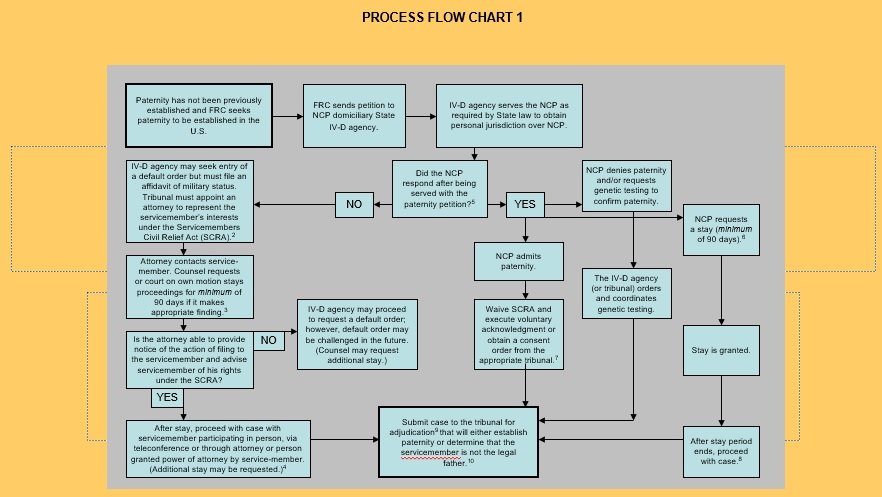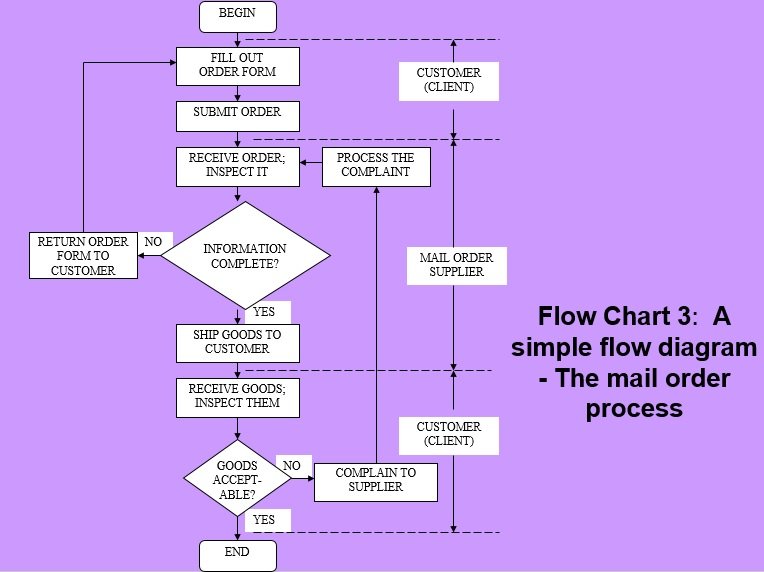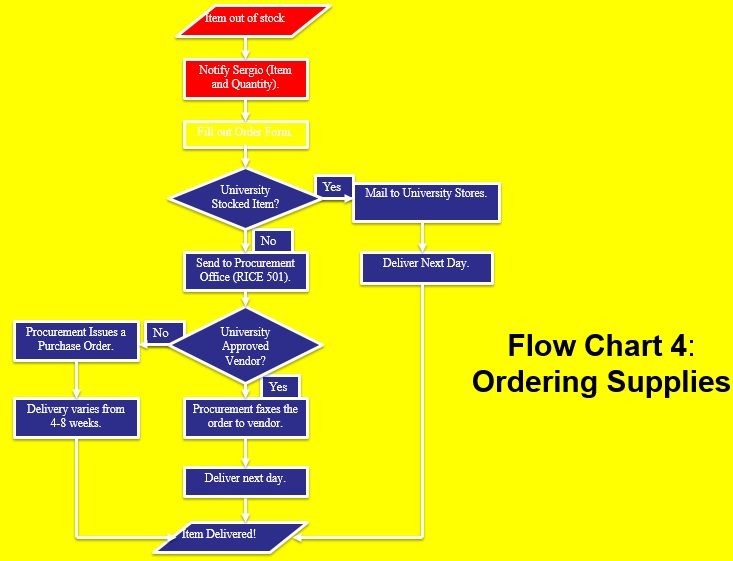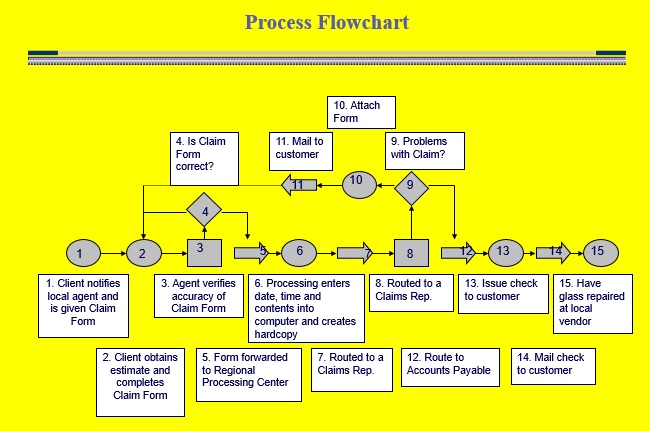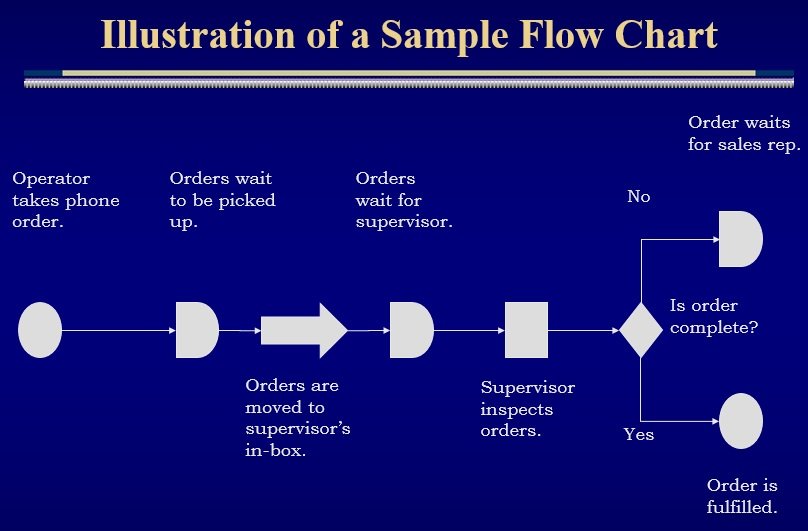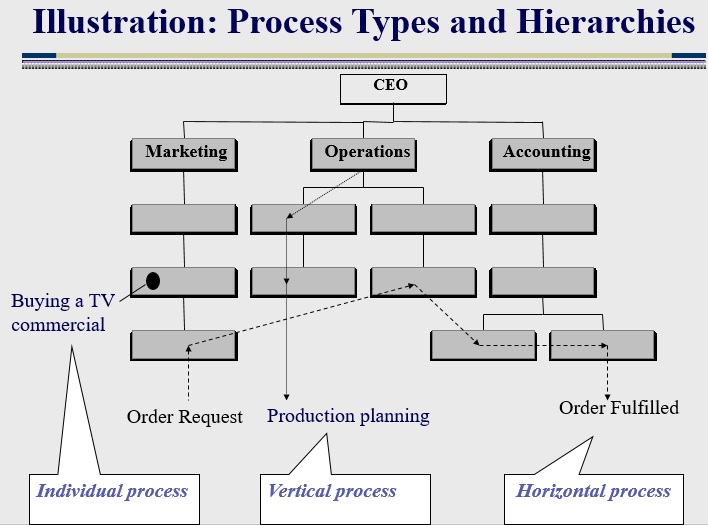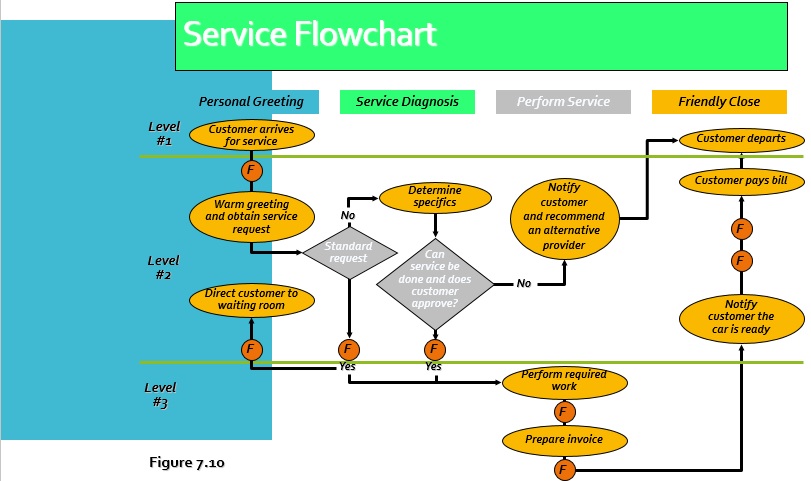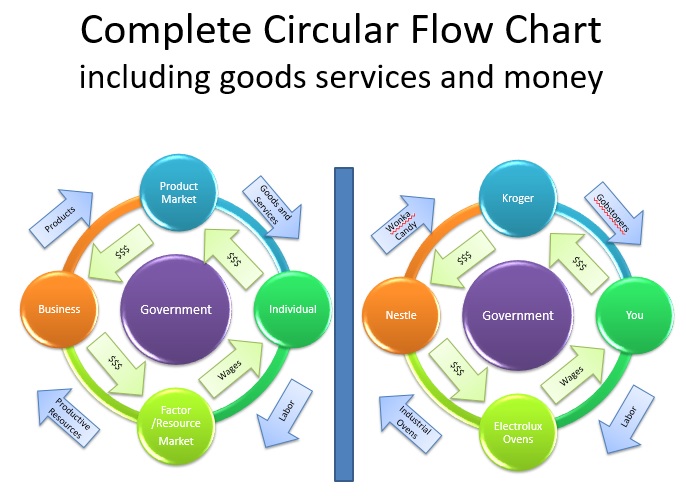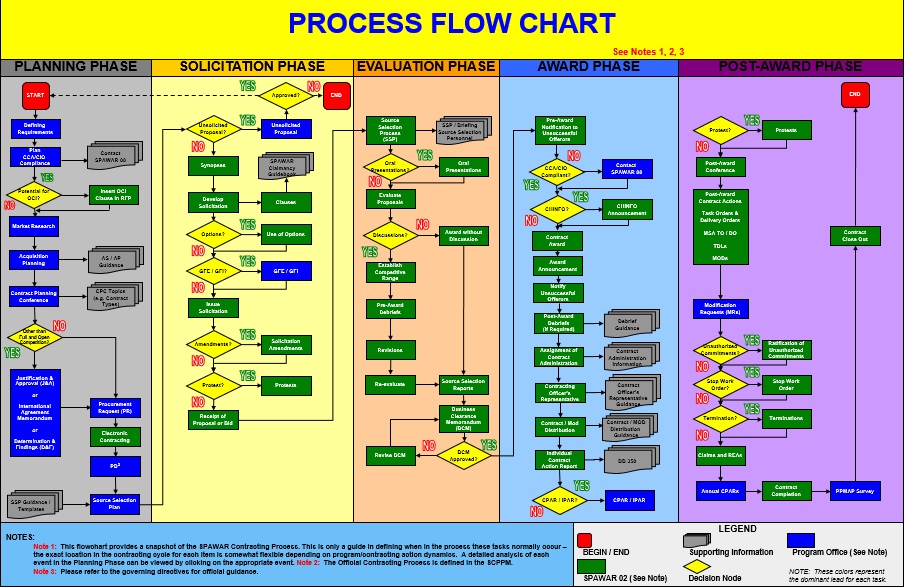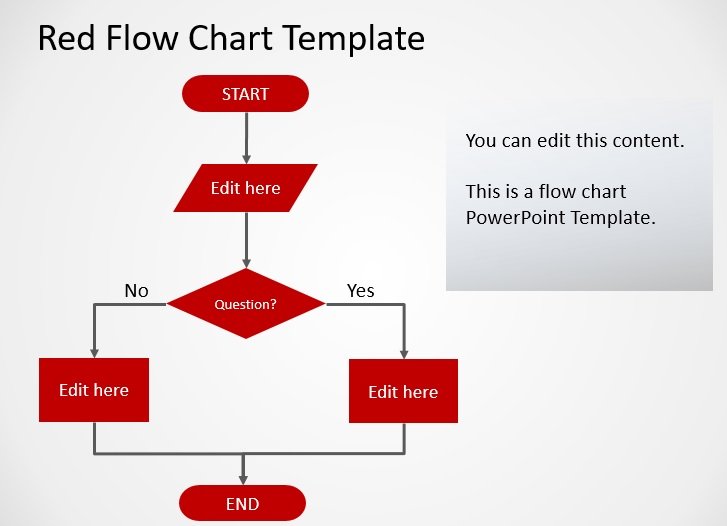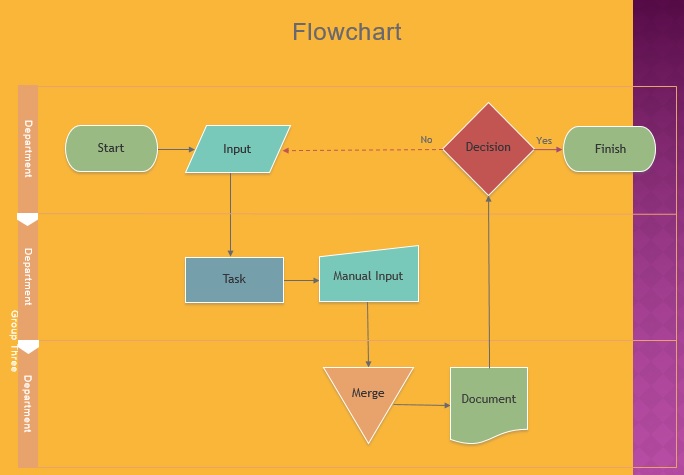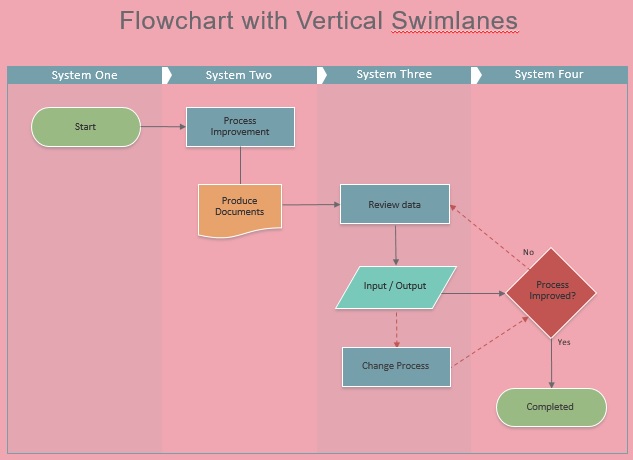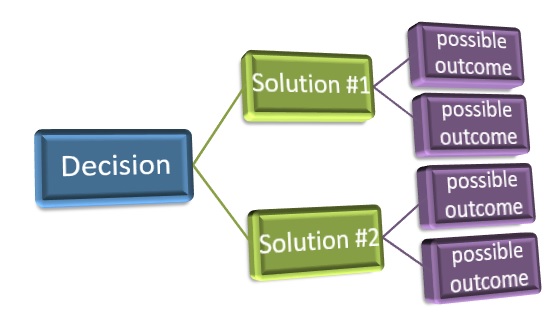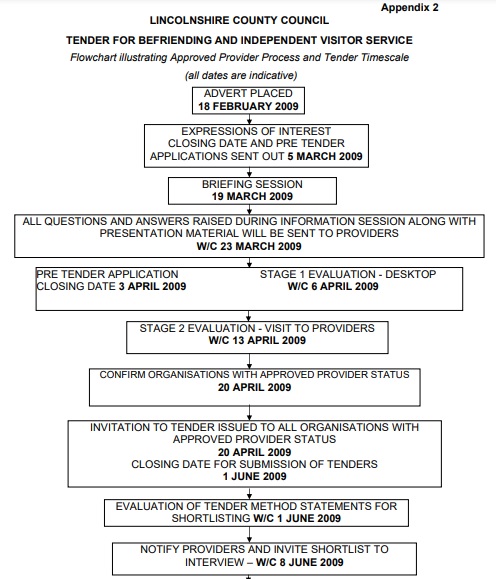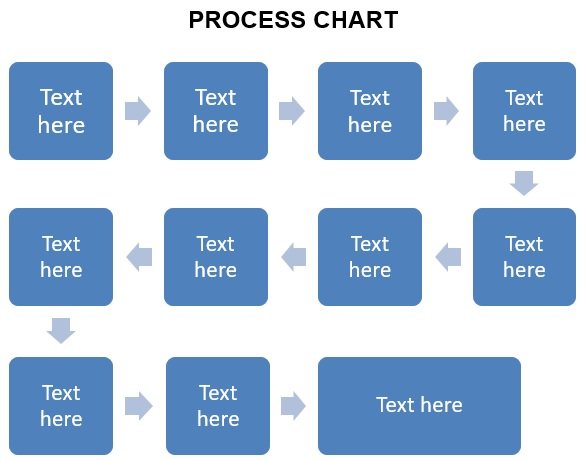You need a flow chart template in order to provide a graphical representation of a process or algorithm. It contains a series of specialized symbols or boxes connected with arrows. These arrows display the steps of the flow chart. Moreover, it shows the steps’ sequence.
Table of Contents
What is a flow chart?
A flow chart graphically displays a logic sequence, organization chart, working process, or other systematize structure. It gives people a specific reference point or language to deal with a process or a project. Important symbols include in the flowchart are;
- Oval: It represents the end or starting of a program.
- Rectangle: It represents a process.
- Diamond: Representing a decision.
- Parallelogram: Representing I/O processes.
- Cloud: It is a specialized symbol that represents the internet.
In 1921, Frank Gilberth first introduced the flow chart and Allan H. Mogensen was the first individual who introduced business people to use flowcharts.
What flow and chart refer to?
Flow:
Flow represents a series of logic operations in order to fulfill specific requirements. With problems, a flow can be unfixed, irregular or filled. In some situations, it can also be seemed absent. Furthermore, some people have revealed some deficiencies in the business process flow. The investigator investigates that there was no flow in a part of the business process. So, it indicates that no business can be carried out without a flow. A lack of flow usually exists due to unfixed flow. It also exists when a person doesn’t have a clear sense of what flow refers to and encompasses.
Chart:
A chart refers to a written description or presentation of regular flow parts. It is highly useful for communication.
Different types of flow charts:
High-level flow chart:
The high-level flow chart involves the major steps that provide a bird’s eye view of the process. It may contain the sub-steps and each step’s intermediate outputs. It determines the changes happening within the process. Additionally, it is highly useful for establishing process, monitoring indicators, and determining appropriate team members as it pays attention to intermediate outputs. In this type of flow chart, the major process steps or activities are represented into four or five boxes.
Detailed flow chart:
The detailed flow chart provides a detailed process picture. It represents all the process steps and activities. This flow chart includes;
- Feedback loops
- Tasks that should be redone frequently
- Waiting periods
- Decision points
A detailed flow chart is extremely useful if you want to examine the process areas in detail or want to find the inefficient problems or areas.
Deployment flow chart:
The deployment flow chart maps out the process to represent who is doing what. It is present is a matrix firm that shows the multiple process participants and how the steps flow among these participants. It is extremely useful for determining who is providing services to whom.
When should you use flow charts?
It can be helpful to visualize each step when you are wrapping your head around a process. For new projects, your team can make flowcharts to improve how existing processes work. Flowcharts are used by most project managers in order to keep their team aligned. Also, they use it to get clarity on workflows and any project bottleneck. Additionally, for mapping out campaign processes or to assess strategies, marketers and business managers use flowcharts.
Reasons for using a flow chart:
You can break any process into tiny sections by using flow chart. You can then exhibit them in shorthand form. In this way, you can easily indicate the relationship and logical flow between steps. It is a critical tool for several careers and industries. This is because it clearly and concisely represents information. Also, it displays data in such a way which is visually satisfying. It makes sure that your work looks professional.
In addition, it is an ideal way of communicating a step-by-step process. It makes the complicated processes easily understandable. By using flow charts, you pay more attention to each step or element and this prevents you from getting frustrated by the situation. Most importantly, flow chart clearly visualizes that how things are going currently and could be improved. It assists in finding a process’s key elements. Additionally, it contains arrows which indicate where each process ends and the next one begins. It also helps in the following;
- Determining who gives resources or inputs to whom.
- Determining suitable teams members
- Identifying enhanced efficiency and improvement areas
- Developing the essential data collection or monitoring areas
- Establishing hypotheses about causes
Above all, you can also utilize it to investigate processes for the flow of information, patients, clinical care, or materials. According to experts, flowcharts should be created through group discussion. For number of situations like troubleshooting, projects, programs, procedures, audits, and algorithms flowcharts can be created.
The flow chart is a powerful business tool that communicates the steps in a business process efficiently and effectively. With the help of a flow chart template, you can properly design and construct a flow chart.
In the flow chart boxes, you can write information to make the process flow diagram more useful. Industrial engineers use it to shape work processes like assembly line manufacturing. Some other flow charts are workflow diagrams, influence diagrams, data flow diagrams, and swimlane flowcharts.
Data flow diagram:
The data flow diagram is another important flow chart. Basically, a data flow diagram maps out any system or process information. Data flow diagrams use symbols such as circles and arrows, short text labels and rectangles. These symbols are used to display data storage points, outputs, inputs, and routes. Hand-drawn simple charts to multi-level and in-depth data flowcharts, they all serve the same purpose to show how data is being handled.
Furthermore, you can model a new system or identify an existing one by using a data flow diagram. It visually demonstrates the hard-to-describe steps and processes. So, it is extremely useful for both technical and non-technical people. Data flow diagrams work highly well for data flow software and systems.
How to make your own flow chart?
Here are the steps to create your own flowchart;
- At first, you have to identify the process that your team wants to document or illustrate.
- List the steps that should be taken to execute the process.
- Assign symbols for the several steps in the process.
- Draw your symbols and label them as per the steps they display.
- Draw arrows to make connections between the steps.
- With stakeholders, review your flowchart.
- In order to make your flowchart clearer and more visually engaging, you should use sticky notes or icons.
Conclusion:
In conclusion, a flow chart template is an effective tool that represents a logic sequence, organization chart, manufacturing process or other formalized structure. Flow charts use different symbols to define the relationships. There are no hard and strict rules for making a flow chart. You should download a flow chart template to create an effective flow chart. It contains everything you want to know about creating flow charts.