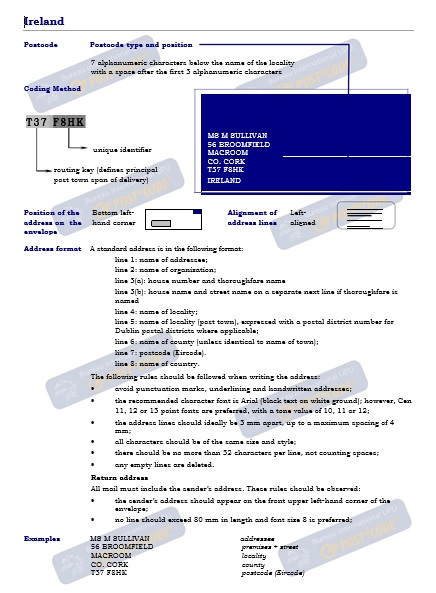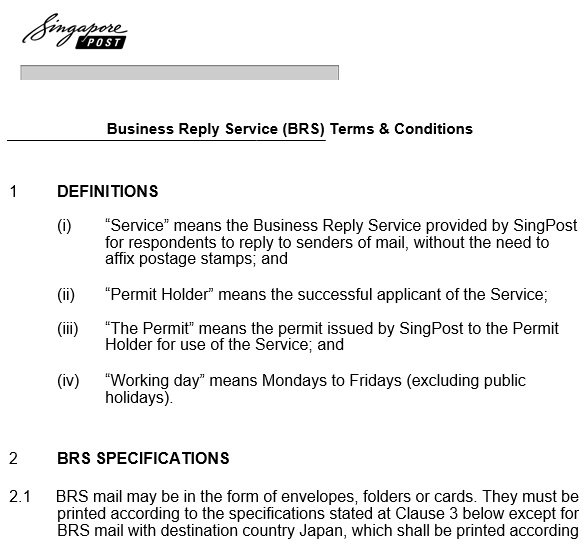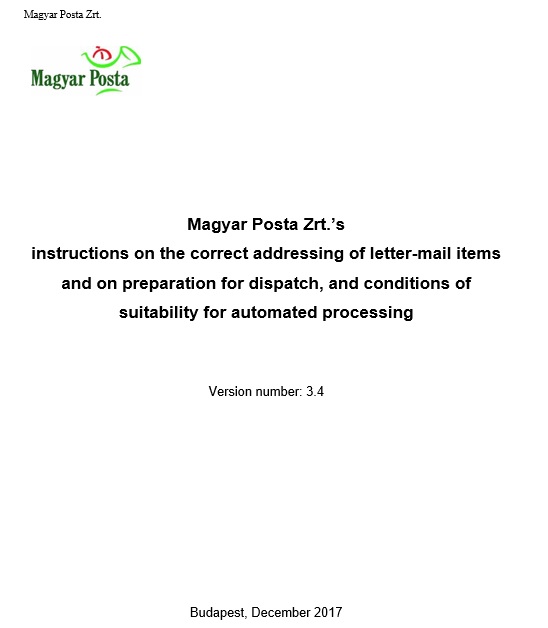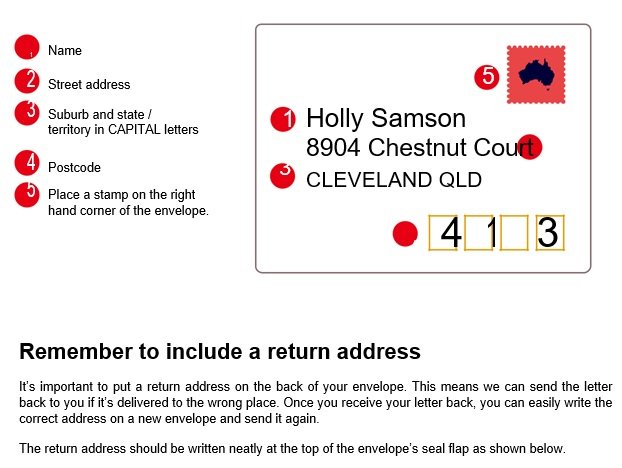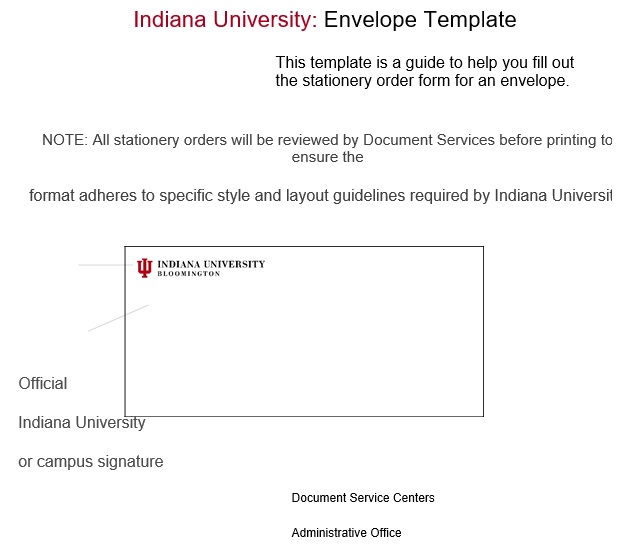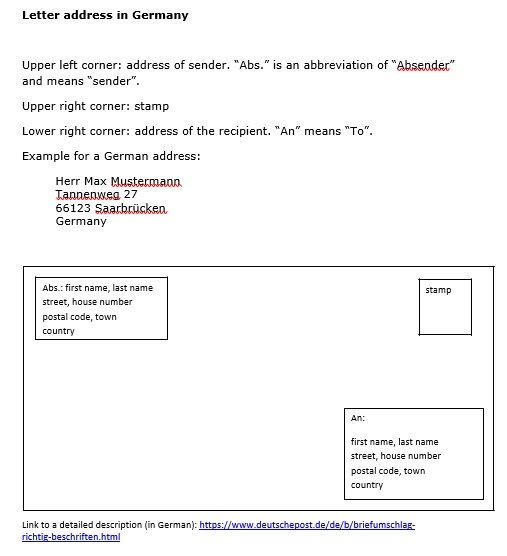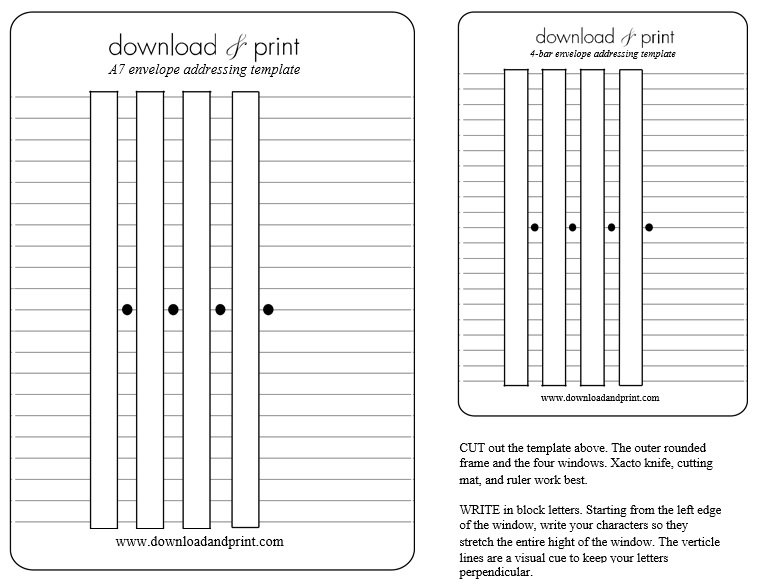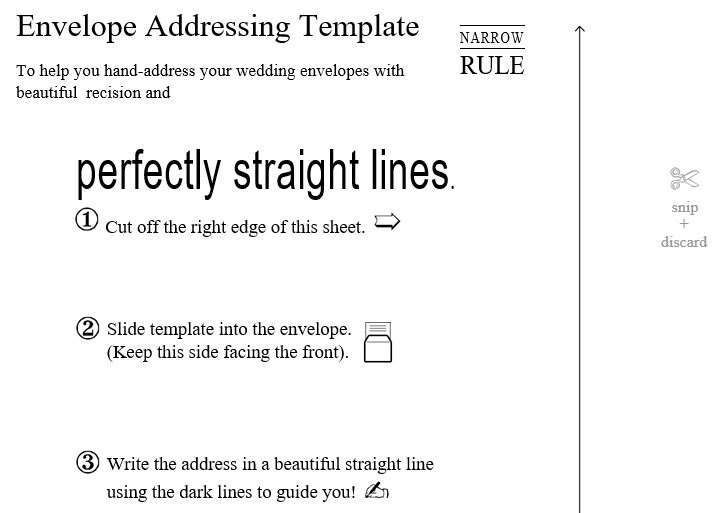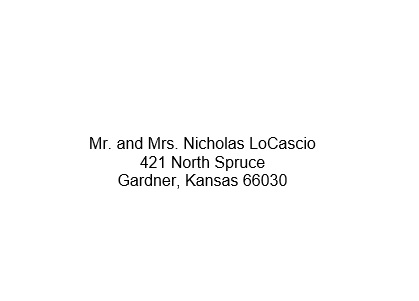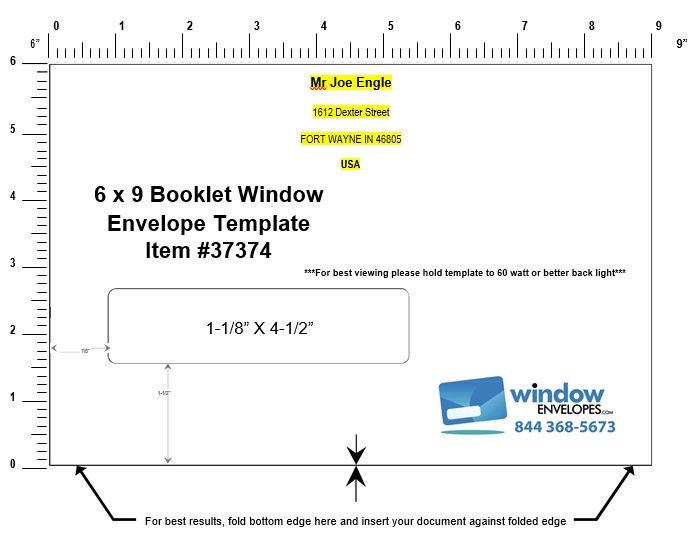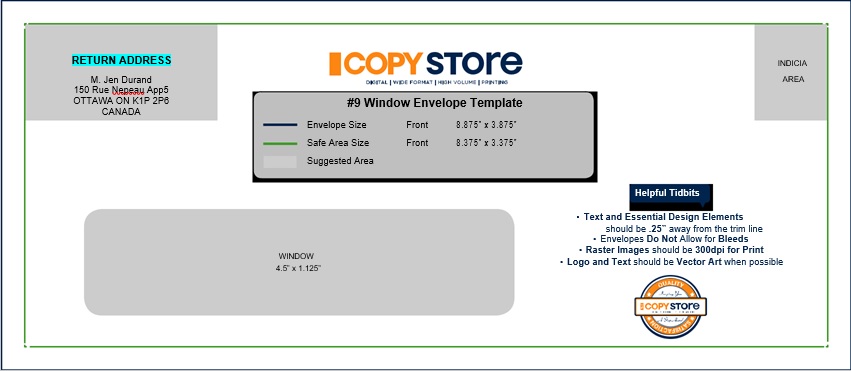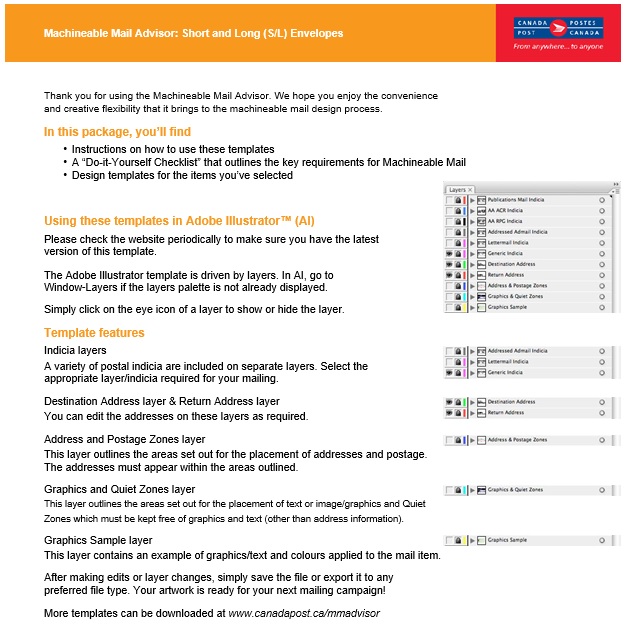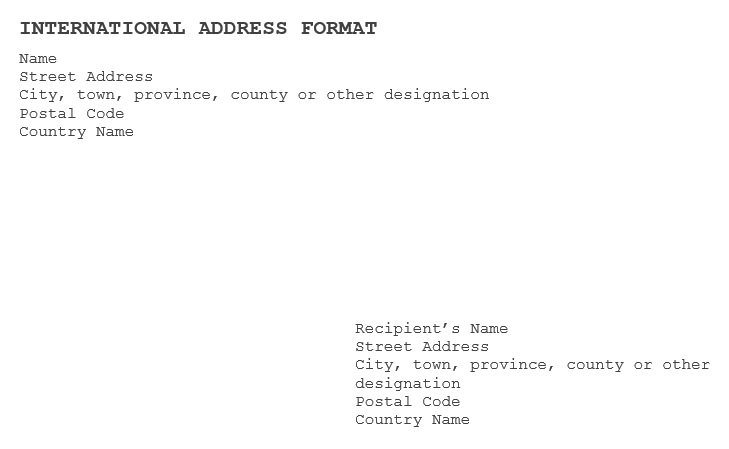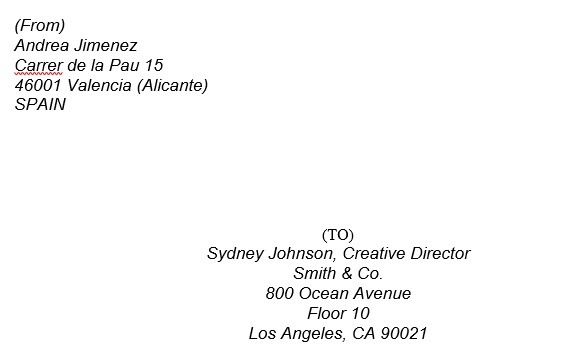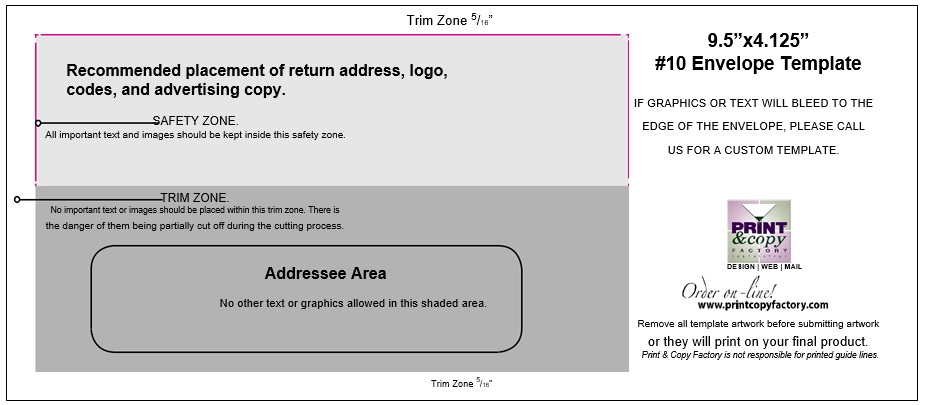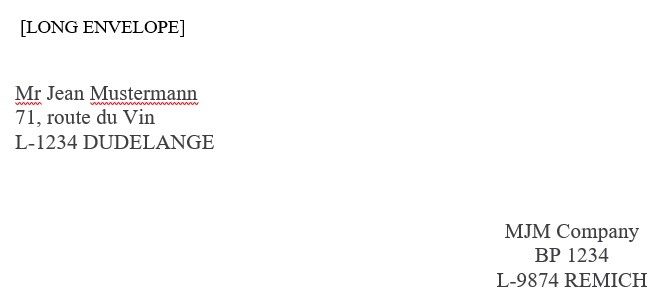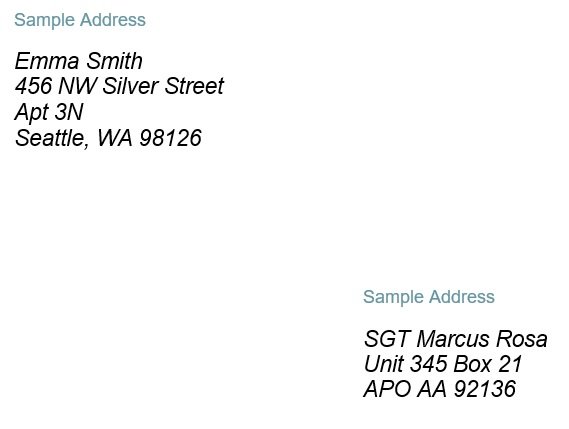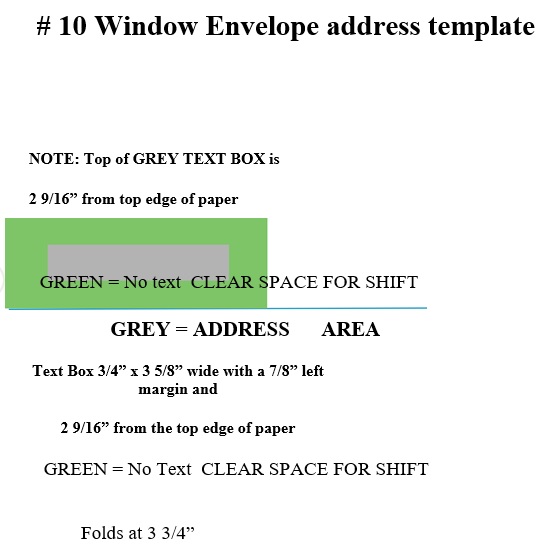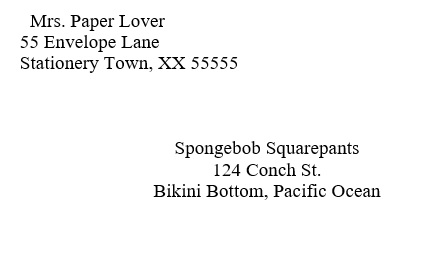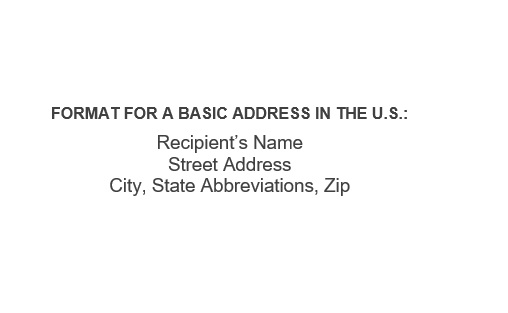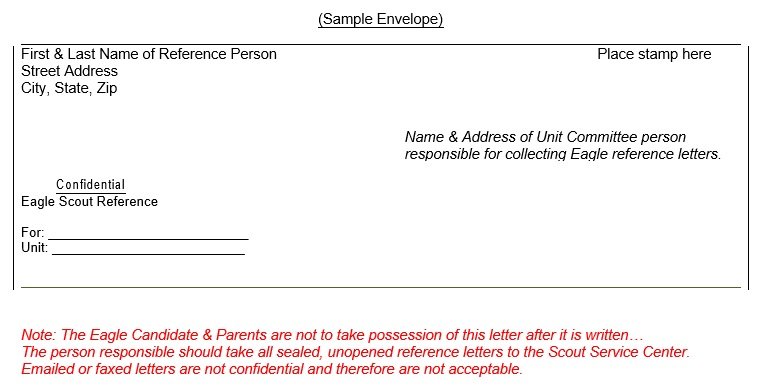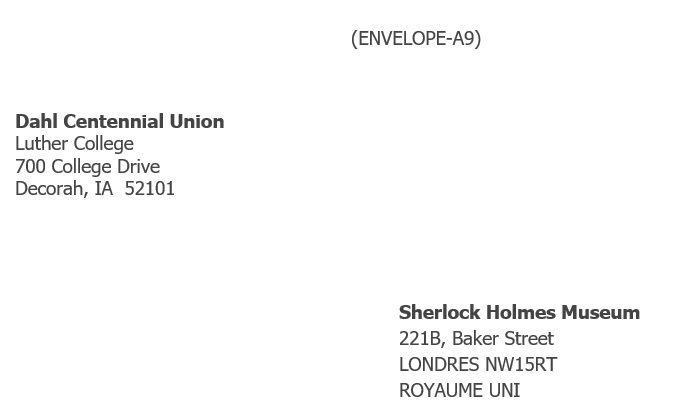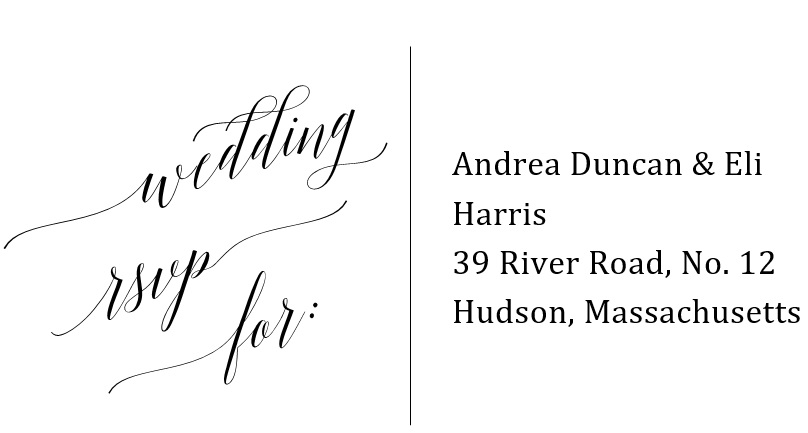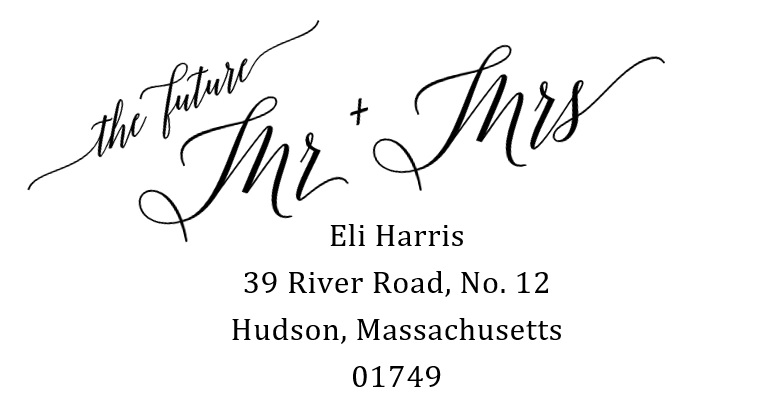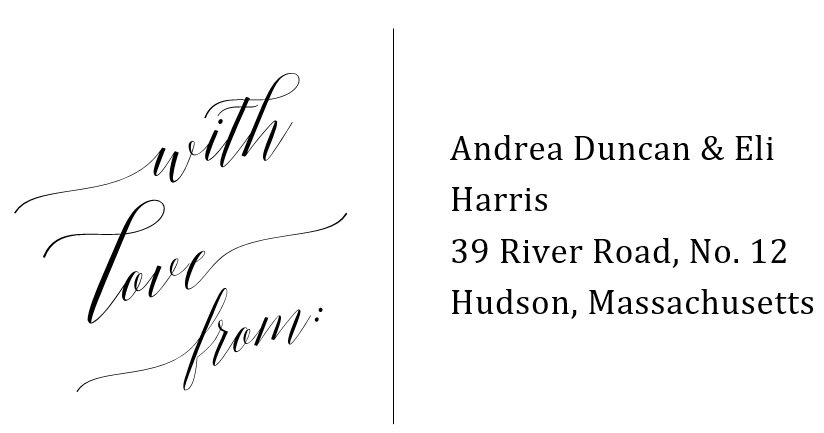An envelope address template is just a format that allows you to create the best-looking envelope that fits the atmosphere of your business. A well-formatted envelope reflects a good impression about your intent and character. However, a boring-looking envelope indicates that your business may be boring and do things in the easiest possible manner.
Moreover, on the company’s pre-printed envelope address templates you can generate the customer’s name and full address easily. The envelope size may be standard and customized.
Table of Contents
- 1 The significance of an envelope address template:
- 2 Different types of envelopes to use for envelope address:
- 3 Why envelopes are important?
- 4 How to assemble your envelope address template?
- 5 How to write your address on an envelope?
- 6 How to create an envelope in MS Word?
- 7 How to print envelopes?
- 8 Conclusion:
The significance of an envelope address template:
A well-designed envelope address template has great importance due to the following reasons;
- This document not only contains your design, it also carries your information that you want to convey. Without the envelope, your content might be exposed to damaging environmental factors.
- The envelope address also contains contents that give the reader an idea about what the letter is all about. Additionally, it gives an impression that its contents are equally important.
- A well-drafted document grabs the recipient’s attention by indicating that you have some important information to share. If your envelope is not designed well then it will not be able to deliver your message too.
Different types of envelopes to use for envelope address:
You have multiple options when it comes to envelope printing. For every occasion, there are different envelope types. Some of them are as follows;
Baronial envelope:
For special announcements, holiday greeting cards, and invitations this type of envelope is used. They have large flap, formal style, and are easy to open.
Commercial envelope:
The commercial envelope is most commonly used for writing personal letters. It is also used to display the company logo or other important designs.
Square envelope:
Square envelopes are best of all in sending invitations and promotional materials. They have several materials and sizes. Moreover, it develops a sense of symmetry and balance because of the consistent dimensions.
Why envelopes are important?
Let us discuss below some reasons why envelopes are important;
- The envelopes help you to get your message across. Your envelope contains the information that you are trying to send and carries your design as well. Your message runs the risk of getting exposed to environmental factors without an envelope.
- You can provide your first impression through envelopes. Your envelope can reveal a lot of information in itself before your receiver gets to open the envelope and read your message. If you design the envelope outstandingly, it provides the assumption that its content is just as important.
- Envelopes indicate that you need the attention of your receiver. Design your envelope in such a way that your readers think you have some important information to share. It also encourages them to take a few moments of their time to read it and hear you out. You might get failed in the delivery of your message if your envelope doesn’t demand its deserving attention.
How to assemble your envelope address template?
You can create envelopes in different ways. You need a printer, tape, paper, and glue to make your own. A white-colored paper is just required for standard white envelopes. To make a stronger envelope, you can also select white cardstock. In addition, you can use scrapbook papers that have different patterns and colors for a more unique look.
Make sure while printing the envelopes that you follow printing guidelines for each of the templates so that you get your desired size. After printing the envelopes, it is always best to double-check the size of the envelope. Also, you can use a ruler to ensure that the dimensions are all accurate. Firstly, identify the size you need for your letter before start printing your envelopes. You need to identify the best envelope size because sometimes cards have irregular shapes.
How to write your address on an envelope?
It’s important to address your letter correctly to make sure that it reaches its right destination in a timely manner. Some people are not aware that how to properly write address on an envelope. They just pay attention that the letter reaches to the exact person. For example, you have to write the address professionally, if you are writing it for one of your business contacts. Let us discuss some tips;
Writing address on a personal envelope:
- At first, write the full name of the recipient. You can also write the name of a person who may receive the letter. Under the name of the intended recipient, you include a “courtesy of” or “care of” line.
- Next, write the complete address like street number, apartment number, directional notation, etc. Write the apartment number and address under the street address.
- Also, write the exact name of the city, state, and zip code.
Writing address on a professional envelope:
- Write the full name of the recipient, it could be the name of the person or an organization where you want to send the letter. It’s better to write the name of the person instead of addressing an organization.
- Likewise, personal envelopes, write the complete address, city, state, and zip code.
How to create an envelope in MS Word?
Here are the steps for making an envelope in MS Word;
- Go to the File tab and click Options and then advanced.
- In the Mailing Address Box, enter the return address. This address is stored by the program. You can use it, when you have to insert this information in the envelope. Then, click OK.
- Set the printer before running several envelopes through the printer.
- Go to the Create group on the Mailing tab. Now, click Envelopes > Options > Envelope Options tab.
- In the Envelope Box, type your envelope’s dimensions in the height and width boxes if none of the options match your envelope’s size.
How to print envelopes?
Here are some guidelines on how to print an envelope address template;
- Go to the Create group on the Mailing tab then click envelopes. Enter the recipient’s address in the delivery address box.
- In order to use an address in the electronic address box, click insert Address Button Image.
- On the menu and click Font in order to edit the text.
- Enter your address in the return address box and also you can use preconfigured text.
- On the checkbox, tick omits, if you don’t want the return address to appear on the current envelope. Additionally, by ticking omit, your return address will store and you can use it in the future.
- You can insert your envelope in the printer without saving it. The indications shown in the feed box follow them and click print.
Conclusion:
In conclusion, an envelope address template makes sure that the message is sent, and gives you, and your business a positive look. Your letter should be well-designed that fit the atmosphere of your business. The best-looking envelope grabs the recipient’s attention. Moreover, it indicates that you have some important information to share.