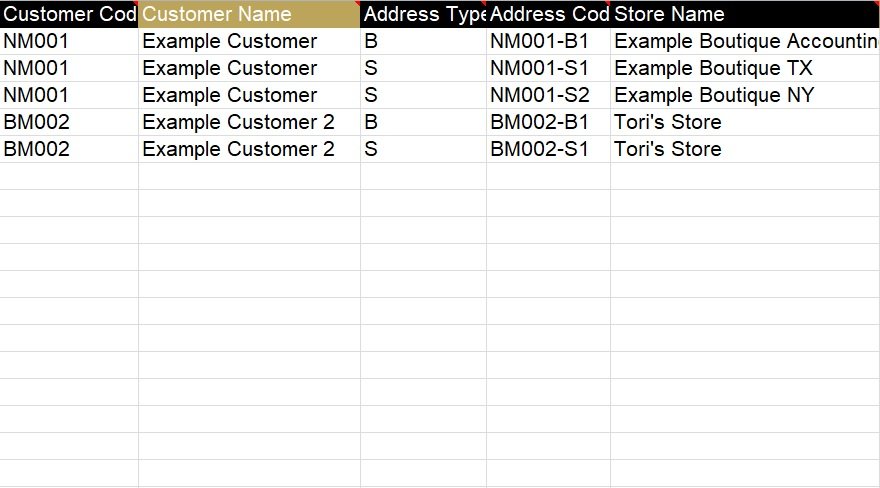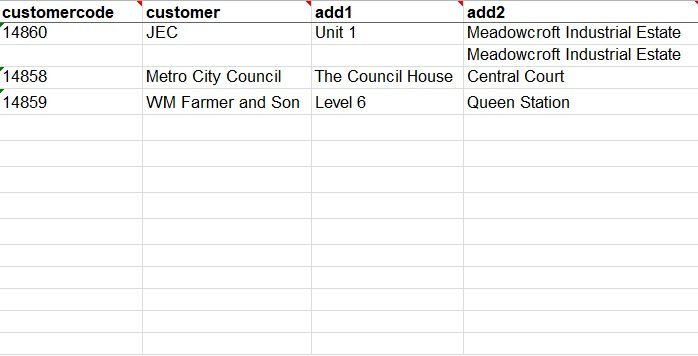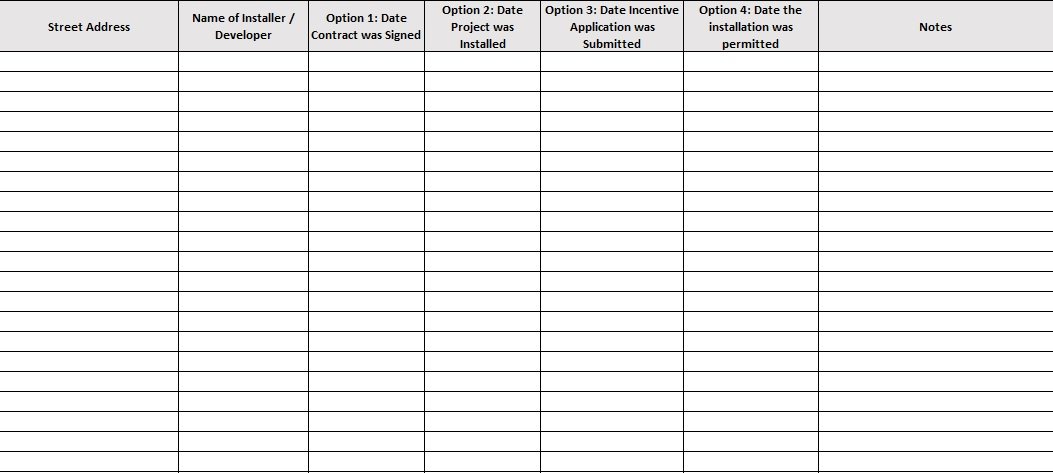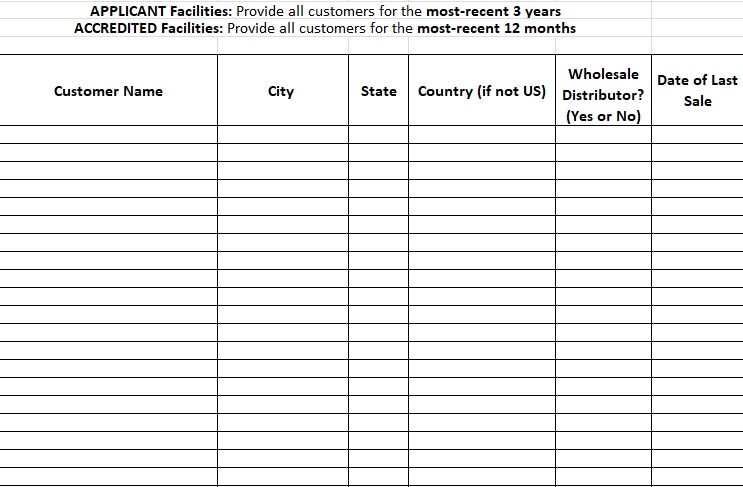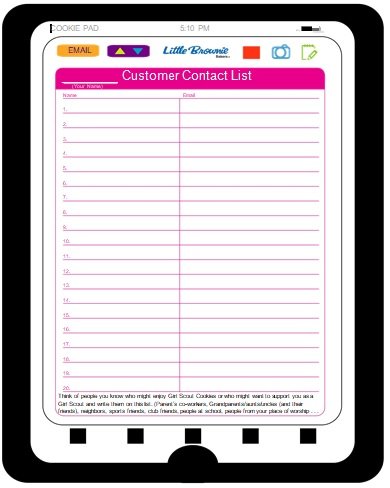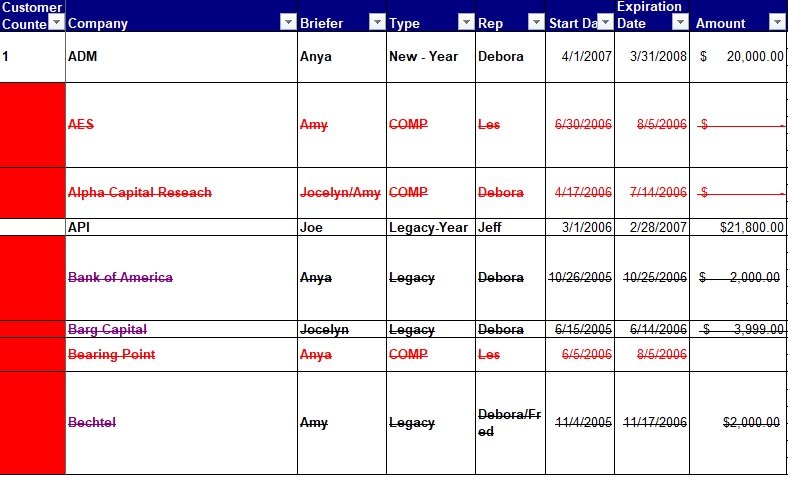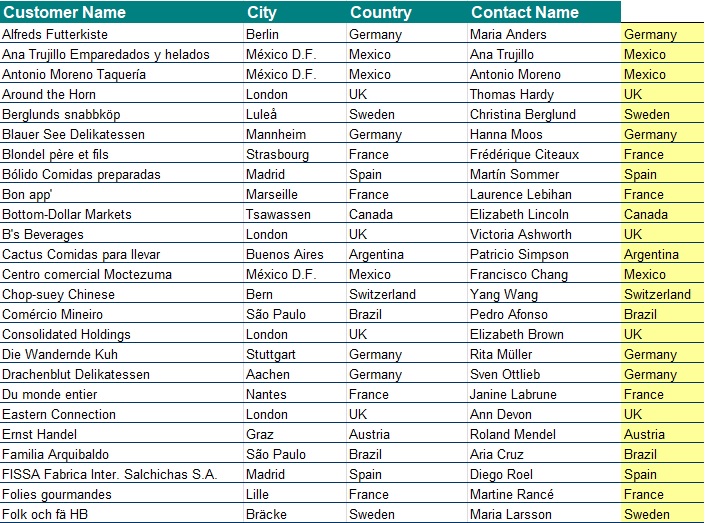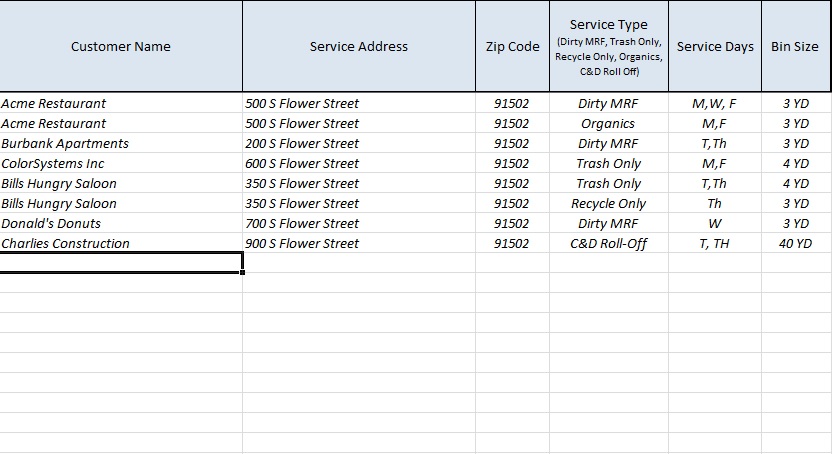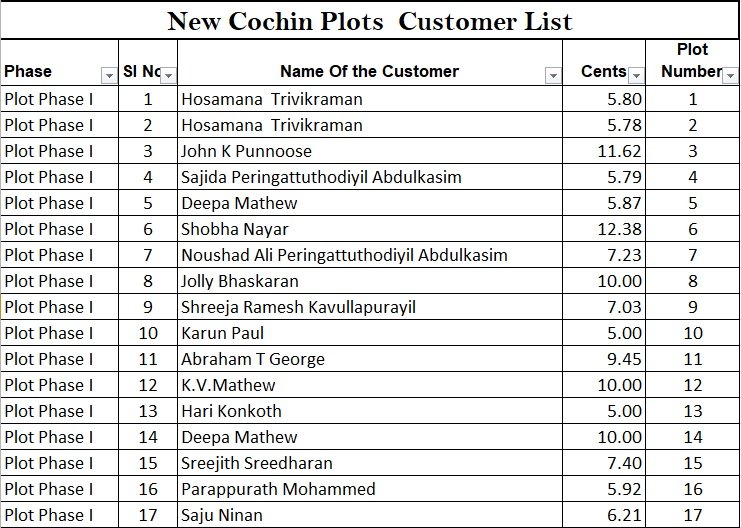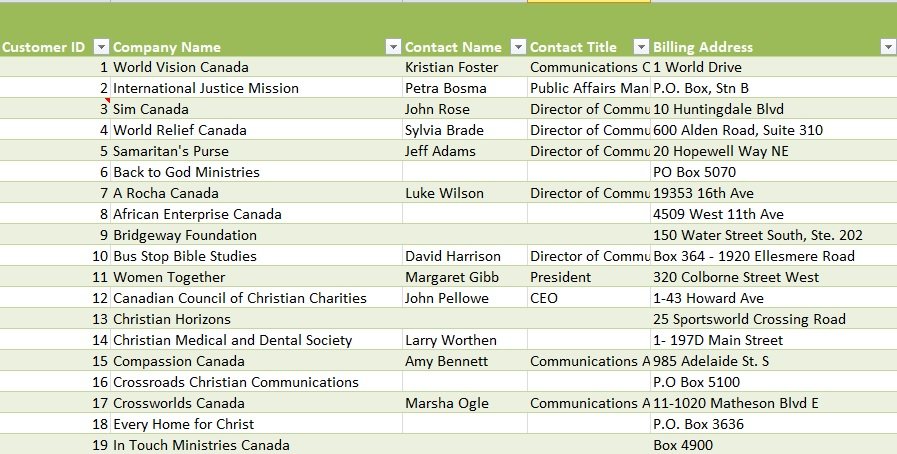A customer database template is used to store and track information about current, previous, or potential customers. It usually includes their names, addresses, and contact details. Also, it helps to manage client’s relationships with the company.
Table of Contents
What is a customer database?
A customer database is a group of information that is gathered from each customer. This information includes the customer’s name, contact number, address, and email- address. It may also include customer’s historical records and future needs. The seller used the customer database with the customer relationship management system.
How do you create your customer list?
Consider the following tips to create your customer list;
For your business, build a client base
First, you have to find out the demographic that needs your products or services the most. Create customer profiles to target those people. This way, you can learn more about the types of people that your business would like to work with.
Request for feedback
Request feedback from your previous and current customers if you want to build a strong reputation. This enables you to determine the strengths and weaknesses of your business as well as your clients will also appreciate this follow-up. Additionally, the feedback of your customers helps to make your business better by identifying the problem areas you need to deal with.
Arrange the loyalty rewards for your customers
To keep your customers happy and to increase the size of your Excel customer database template, you should reward the loyalty of your customers. If you don’t appreciate them, they may start looking elsewhere. It is essential to encourage your customers so that they keep coming back for more.
Reach out to your customers
The easiest and most convenient way to reach out to the clients in your customer list is through email. You should email your customers every time you have something new to offer them. Also, send them a welcome email when they sign up with you.
Give your customers access to reach your network
Your customers will help your more in return if you help them more. Share one of your customer’s product that complements instead of competes with your own business is an effective way to do this.
Why should you create a customer database?
These days, online sales are increasing in frequency. You can get valuable insights about your customers by creating a customer database. The database enables you to determine which customers are buying your products or services.
In addition, you can have a clearer plan to upsell and improve your business performance by having a customer database. It also gives you a chance to build good relationships with your customers and show them that you care.
How do you create a customer database?
Let us discuss how to create a customer database step-by-step;
Step#1: Firstly, buy software that can create a database. Select the software that is compatible with word processing. It will surely make it easy to import and export data from other sources.
Step#2: Next, decide the type of information that you want in the customer database. This mostly includes the company’s name, address, contact number, email- address, contact person name, and telephone and fax numbers. Moreover, it may also contain information about contracts, pricing, and notes on pending tasks associated with each customer.
Step#3: Think about the possible uses for the database. It will help you how to name each of the fields that will house data.
Step#4: Arrange the data fields. Make simple templates that follow a logical order. This will enable you to move from one field to the next just with minimum interruption.
Step#5: Indicate the fields that will be included in report formats or which can serve as the basis for sorting or searching the database entries.
Step#6: Next, create report formats. Some users also create customize reports that have fields related to the user’s job position.
Step#7: Then, make login credentials. Login credential just allows the appointed employees to access the information. Further, assign them different levels of rights to enable each employee to view, enter, and change data relevant to his/her field.
Step#8: In the end, before releasing the customer database review and test it.
(FAQ) Frequently Asked Questions
Following are considered to be the best customer database software;
1- monday.com
2- Keap CRM.
3- Streak CRM.
4- Tray.io.
5- NoCRM.io.
6- Airtable.
7- All Clients.
8- Pipeline Deals.
9- Salesforce.
10- Ontraport.
A CRM (customer relationship management) database is the collection of all the data that you gather from your customers to use it with your CRM system. It includes information such as contact’s name, email address, the date when you last talked and what you talked about, lead scores, lead sources, how much customers spent, and any other further information.
With the help of this data, your CRM can attract more customers, carry out marketing campaigns, and generate sales. We can say that CRM serves as an engine for sales, marketing, and customer service, and the CRM database is the fuel that makes it work.
Yes, excel has a CRM template. An excel CRM template is a spreadsheet that has preprogrammed columns and formulas. It provides you with CRM functionality to help you survey and manage customer data. Like other templates in excel, the CRM template makes it easier, simpler, and faster to collect data in an organized manner.