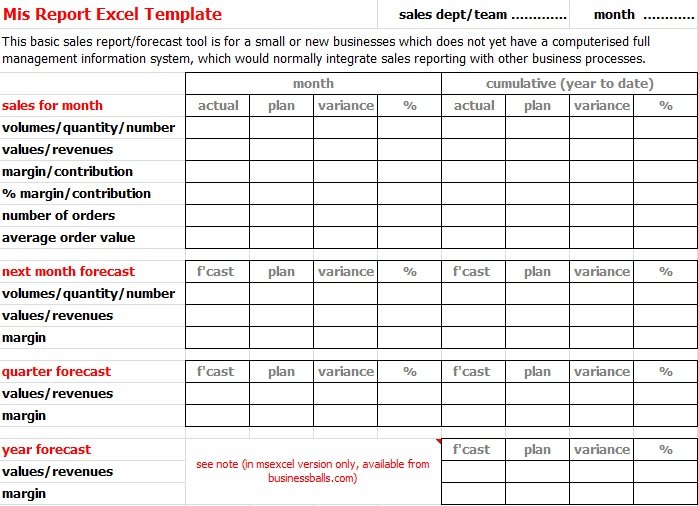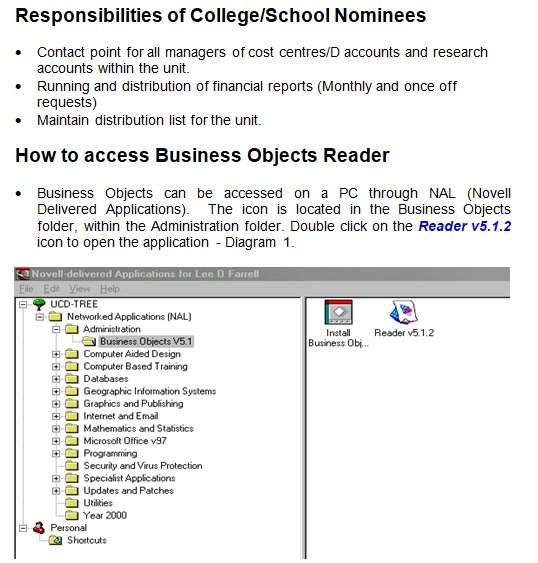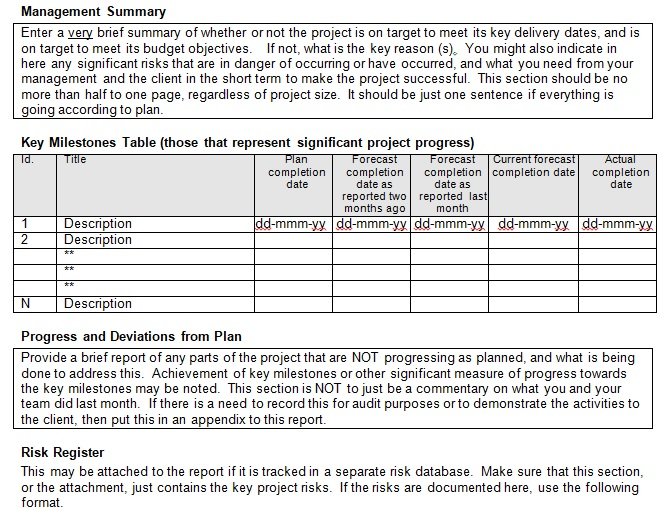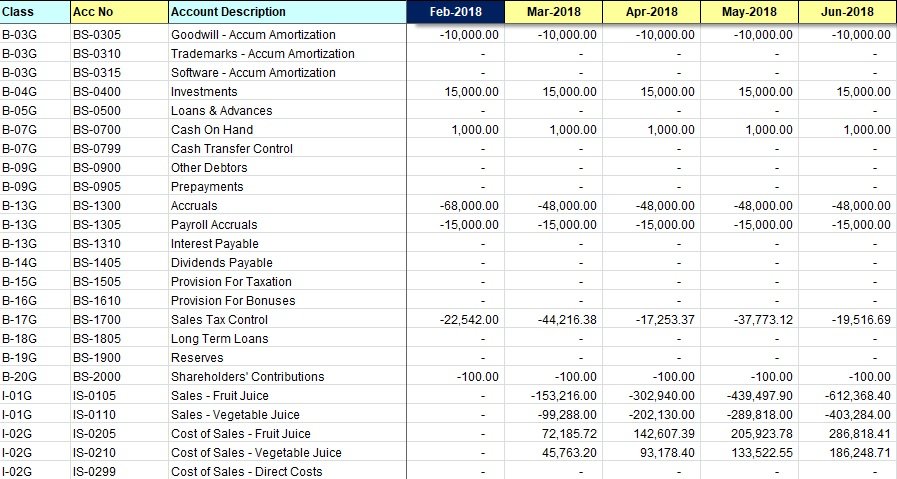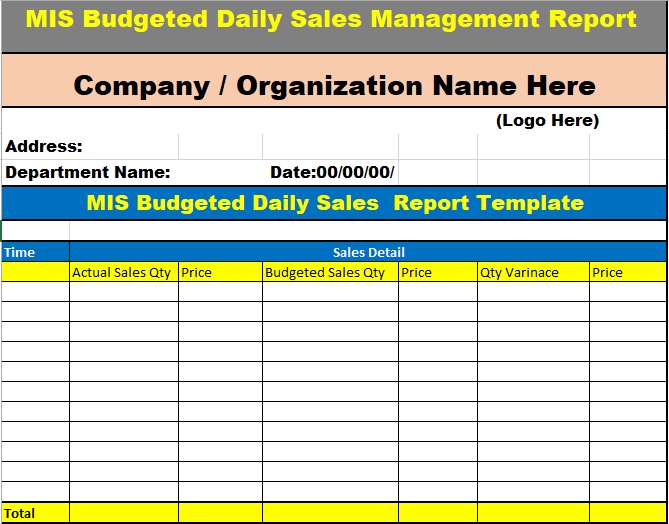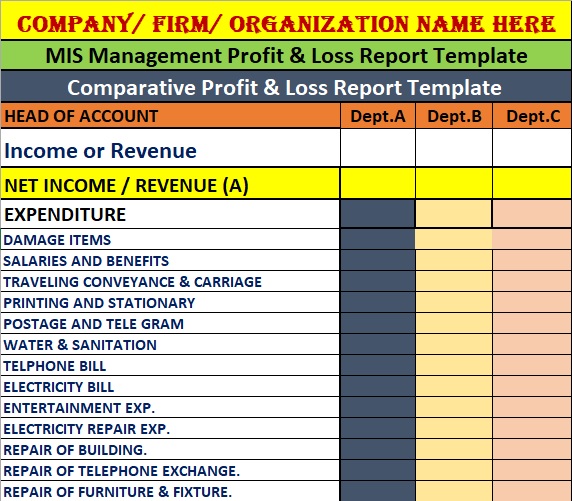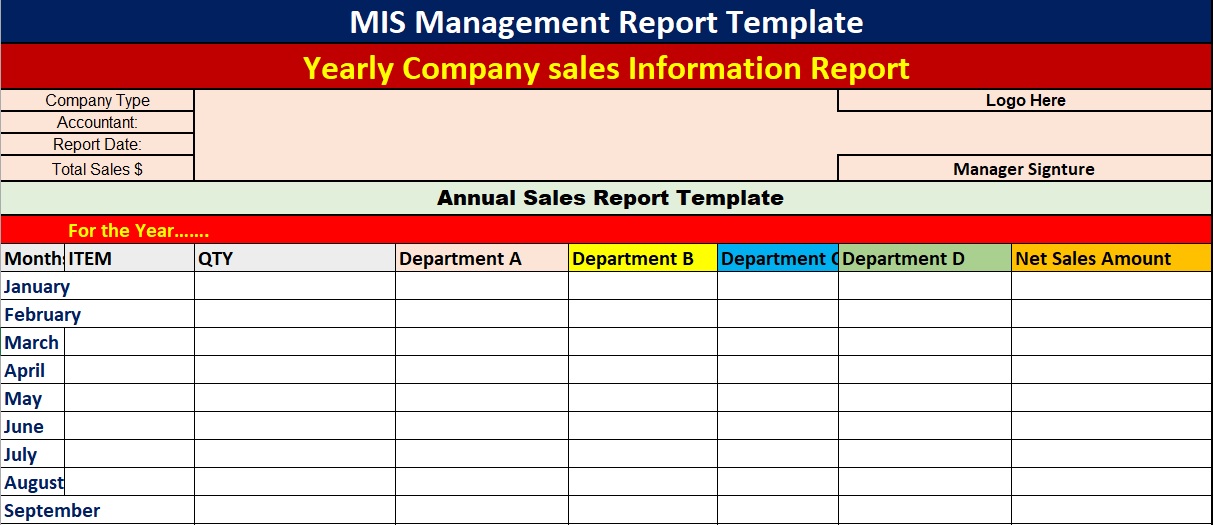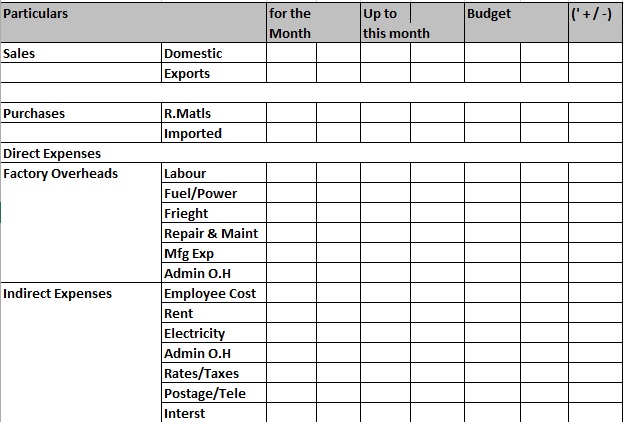The MIS report format in Excel is an important as well as necessary document for your business. It helps you evaluate your business and improve your internal and external communication. The data you obtain from this report will help you overcome the errors of your business and increase your profit.
Furthermore, organizations use this real-time business approach to generate and track business data and requirements. The Excel MIS report provides a precise overview of different areas that you have to monitor for the proper functioning of your business.
Table of Contents
What is an Excel MIS report?
This report is an Act of Information Management System use-case. In this report, excel is employed as the data storage and management system. The coordination occurs between Data/Business Analysts and Business heads/Managers. They generate interactive reports. To take action against the reports obtained, these reports are sent to the higher authorities or decision-making board. They make sure that they rectify the issues faced, and achieve improvement.
Different Types of Excel MIS Reports:
The Excel MIS report is categorized into three following types;
- Real-time Reports
- Ad-Hoc Reports
- Batch-Processed/ Scheduled Reports
Real-Time reports
This type of MIS report is self-explanatory. It is used when there is a high requirement for sudden actions to be executed in real-time. The real-time reports are kept under observation round the clock. The team leads or supervisors in charge, during peak hours of business, take actions against any unusual spikes or dips faced in the business process.
Ad-Hoc reports
In contrast with Real-time Reporting, the term Ad-Hoc is straightforward and less hyperactive. Organizations that do not rely entirely on real-time data are carried these types of reports. Once in a while, they carry out business reports on the basis of monthly, quarterly, or annual requirements by using simple pivot tables.
Batch-processed or Scheduled reports
This type of MIS report can be considered as a reporting procedure. It falls in between the Ad-Hoc and Real-Time Reporting systems. They are carried out batch-wise on the basis of a pre-scheduled calendar of events. For instance, depending on the batch of data collected in the previous interval, the reports can be generated once every month.
How does the Excel MIS report work?
You get a bulletin overview of your company’s performance in terms of revenue, orders, customer queries, and employee performance. First, MIS determines problems, pressure points, and bottlenecks and provides a combined solution of systems, hardware, and processes. After that, it generates reports for the efficient management of an organization. Businesses can adopt new practices after analyzing the estimated targets’ differences with the achieved results.
The Most Common Generated Excel MIS Reports:
In major business operation’s day-to-day life, Excel MIS reports are employed. Many industries use these reports for their business operations. Some of them are discussed below;
- Financial Reporting Use-cases
- HR Reporting
- Sales Reporting
- Resource Reporting
- Abnormality Reporting
Financial reporting use-cases
Financial reporting considers the most critical requirement that every organization requires. Most terms such as cash flow, revenue, project costing, and more come under financial reporting. Under one interactive dashboard, the report stores, analyses, and visualizes multiple financial-related charts come. On the basis of real-time reports, the project managers or business heads supervise the team.
HR Reporting
The HR Information Management system mainly pay attention to employee data. It is the responsibility of HR to keep track of the employee hiring, firing, and performance-related data. By using these reports, the organization can analyze whether an employee is an asset or a liability.
Sales reporting
In sales reporting, the organization wants its team of marketing executives and business data analysts to read the market trends in order to make comparisons the company’s sales and establish some actionable insights. Moreover, these reports play a significant role in sales operations.
Resource Reporting
MIS reporting helps resource reporting. Here, to carry out smooth production operations, the organization’s resource data is gathered and run against the parameters set by the organization. These resources can be anything such as workforce, raw materials, etc.
Abnormality reporting
It is an essential part of real-time MIS reporting and visualization. While reading sudden abnormalities in peak hours of business, these types of reports play a significant role. There are different types of abnormalities such as running out of resources to serve the requirements, etc.
The significance of Excel MIS report format?
The MIS is referred as the backbone of any organization. The Excel MIS report is a document that has various kinds of information. The things happening inside or outside the small or large organizations are all included in it. The main task of the MIS department is to manage the information. In addition, MIS is a department in every organization that manages precise and detailed information regarding the organization. For data management, this department is particularly made in every organization.
If the upper management finds any problem in the company, they ask about it from MIS department. After that, they ask the MIS department to give data to solve and to identify the source and cause of a specific issue. Assistant and executive-level all business managers use this information to solve a particular query.
Customers are essential stakeholders in every organization. The MIS department answers the customer queries in a respected manner and provides them to the management. They also provide correct data to the management to solve queries. Furthermore, this report is also referred as a management report for checking purposes.
Faqs (Frequently Asked Questions)
The Human Resource (HR) MIS report handles the potentiality of employees, choosing personnel, job evaluations, the capability to reach the goals, daily attendance report, performance data, information of all employees’ salary data, and much more. It assists you to know about headcounts and the rate of attrition.
MIS report, an acronym of management information report system, is a report used by business management to check the performance of the company/organization. Business managers at all levels of a company that is from assistant managers to executives depend on the report provided by this system which can assist them to assess the daily business activities or problems that the company is facing, decision making, and development track.
This reporting system is used by every business and industry.
MIS reporting system provides the following advantages;
1- Assist you to reach a higher level of productivity
2- Determine the current market trends
3- With the help of the MIS report, you can make strategic planning and determine the business’s future needs.
4- It helps you to identify the problems that the company is facing.
5- It promotes better communication between department heads and employees.
6- Enables you to make more rational decisions.
There are two methods of making MIS report, the first one is in tally and the other is in Excel.
Making of MIS report in Tally:
There are various types of templates of MIS report in tally and can be divided into different categories mentioned below;
Accounting: All the reports that are used by an account department fall in this category.
Finance: All the financial statements and fund statement reports that are managed by the finance department fall in this category.
Inventory: All the manufacturing, stock management, and order reports fall in the inventory MIS report in tally.
Management control: All the management control reports such as statistics, costing, budget, and sales fall in this category.
Making of MIS report in Excel:
In order to make the MIS report in Excel format needs a good command on Excel and the MIS reporting skills. Let us discuss the making of an MIS report in Excel step-by-step.
1- At first, you have to collect all the raw data that is necessary to create MIS report from different departments such as marketing, accounts, manufacturing, etc.
2- Then, filter the raw data that is needed to create a specific report.
3- Make another sheet for the data repository so that it can be easy to pick up information and put it in the main report. It can work as a back-end database.
4- After that, you can connect the back-end database to the MIS template by using excel formulas.
5- At the end, determine whether there is an error in the report.
MIS report includes 5 major components that work together to reach business goals.
1- Users
2- Business plan of action
3- Data
4- Hardware
5- Software